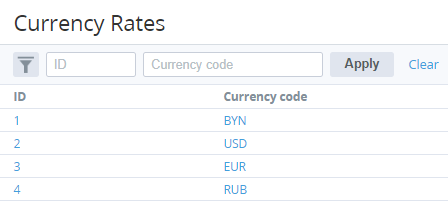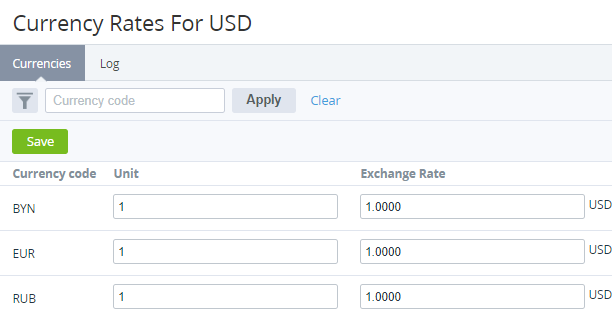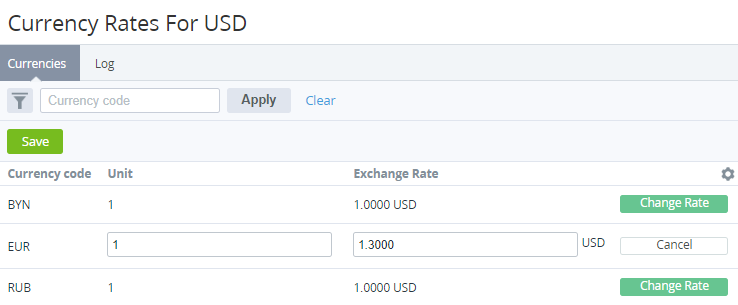Currency Rates
A currency rate is the rate at which one currency is exchanged for another (see Currencies). Currency rates are used for calculating Charges when the Plan currency (see Plan Information) differs from the Reseller currency (see Creating a new Reseller).
By default, all currency rates are equal to 1. It is important to update the currency rates for the required currencies with the actual values.
Reverse exchange rates do not depend on straight rates and are not calculated automatically. Reverse exchange rates must be specified individually for each currency when needed.
Currency rates are set on the root Reseller level and automatically applied to Resellers on all downstream levels if a downstream Reseller did not specify the custom currency rate.
The following operations with currency rates are available:
Viewing and updating currency rates on the root Reseller level
To view currency rates on the root Reseller level:
- Sign in to the Operator Control Panel on the root Reseller level.
- On the Navigation Bar, go to Currencies (see Navigation). The list of currencies is displayed.
The list includes the following columns:
- ID — unique identifier of the currency in the platform.
- Currency code — currency code (ISO 4217:2008).
- Click the ID or name of the required currency, The page with the exchange rates of the selected currency is displayed.
The page includes the list of exchange rates for the selected currency to all available currencies with the following columns:- Currency code — currency code (ISO 4217:2008).
- Unit — number of currency units used for the currency rate.
- Exchange rate — currency rate for the specified number of currency units.
To update the currency rate on the root Reseller level, on the page with the exchange rates of the selected currency:
- In the Unit field, enter the number of currency units used for the currency rate (positive integer).
- In the Exchange rate field, enter the value of the rate with up to 4 decimal places.
- Click Save. The specified currency rate is applied to Resellers on all downstream levels if a downstream Reseller did not specify the custom currency rate.
Example
A Reseller sells Subscriptions to a Product in USD (the Reseller currency). A Vendor specifies the prices in EUR (the Plan currency). To fix prices for the Product in EUR for Customers, the Reseller should set the currency exchange rate as follows:
- On the Currency rates page, select USD (the Reseller currency).
- On the Currency rates for USD page, set Units and Exchange Rate for EUR (the Plan currency).
- Update the currency rate when needed.
Viewing currency rates on a downstream Reseller level
To view currency rates on a downstream Reseller level:
- Sign in to the Operator Control Panel on a downstream Reseller level.
- On the Navigation Bar, go to Currencies (see Page navigation). The list of currencies is displayed.
- Click the ID or name of the required currency, The page with the exchange rates of the selected currency is displayed.
The page includes the list of exchange rates for the selected currency to all available currencies with the following columns:- Currency code — currency code (ISO 4217:2008).
- Unit — number of currency units used for the currency rate.
- Exchange rate — currency rate for the specified number of currency units.
- Currency rate management — one of the following buttons:
- Change Rate — displayed if the currency rate is inherited from the root Reseller.
- Cancel — displayed if the downstream Reseller set the custom currency rate.
Specifying a custom currency rate on a downstream Reseller level
To change a currency rate inherited from the root Reseller and specify the custom currency rate on a downstream Reseller level:
- Sign in to the Operator Control Panel on a downstream Reseller level.
- On the Navigation Bar, go to Currencies (see Page navigation). The list of currencies is displayed.
- Click the ID or name of the required currency, The page with the exchange rates of the selected currency is displayed.
- In the row with the required currency:
- Click Change Rate. The Unit and Exchanging Rate fields become available for editing, the Cancel button is displayed.
- In the Unit field, enter the number of currency units used for the currency rate (positive integer).
- In the Exchange rate field, enter the value of the rate with up to 4 decimal places.
- Click Save. The specified currency rate is applied to this Reseller only.
Cancelling a custom currency rate on a downstream Reseller level
To stop using the custom rate for a currency and switch to the rate specified on the root Reseller level:
- Sign in to the Operator Control Panel on a downstream Reseller level.
- On the Navigation Bar, go to Currencies (see Page navigation). The list of currencies is displayed.
- Click the ID or name of the required currency, The page with the exchange rates of the selected currency is displayed.
- In the row with the required currency, click Cancel. The Unit and Exchanging Rate fields become unavailable for editing, the Change Rate button is displayed.
- Click Save. This downstream Reseller will use the currency rate specified on the root Reseller level.