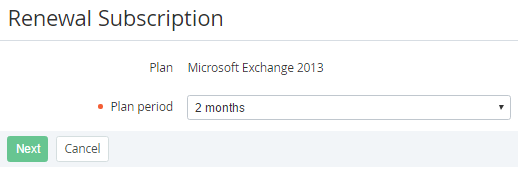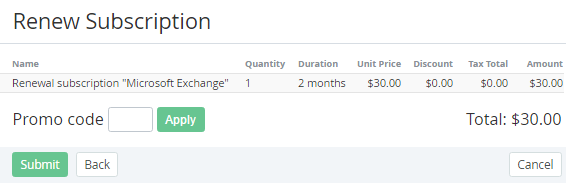Manual renewing of a Subscription
The following description is applied to Subscriptions with any Billing type but CSP annual.
For manual renewing of a Subscription with the CSP annual Billing type, see Delayed renewing of a Subscription.
- Do not renew manually Subscriptions with the Non-Refund billing type before they expire. This will lead to the Service provisioning failure.
- Do not renew manually Subscriptions in the Blocked status. This may cause incorrect behavior of the platform.
For Subscriptions ordered at the individual prices, after the Renewal Order is created, the Subscription recurring fee and the Resources recurring fees depend on the Subscription parameter (see Ordering a Subscription at the individual prices).
To renew a Subscription:
- Sign in to the Operator Control Panel.
- On the Navigation Bar, go to Subscriptions (see Navigation). The list of Subscriptions is displayed.
- Click the ID or Name link of the Subscription. A page with Subscription information is displayed (see Viewing and updating Subscription's details).
- On the Toolbar, click Renew. The Renewal Subscription page is displayed.
- In the Period list, select the renewal period and click Next. The list of subscription periods and costs is displayed.
- If you have a promotion code, type it in the Promo Code field to apply the discount.
- Click Submit. The Renewal Order will be created with the following attributes: Delayed = No, Provisioning date = the Order creation date.
For prepaid Subscriptions, service provisioning starts after the Payment is completed (see Managing Payments).
For postpaid Subscriptions, service provisioning starts after the Order is confirmed.