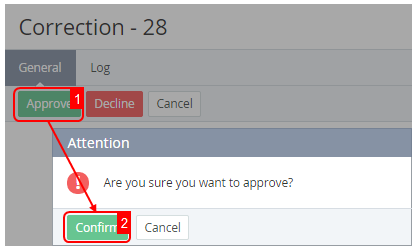Approving a Correction
To approve a Correction:
- Sign in to the Operator Control Panel.
- On the Navigation Bar, go to Corrections (see Navigation). The list of Corrections is displayed (see Viewing the List of Corrections).
- Click the ID or Payment Number link of the Corrections with the Approval required status. The page with the Correction details is displayed
- On the Toolbar, click Approve.
- In the pop-up window, click Confirm. The Correction is approved and gets the Approved status.
For postpaid Subscriptions, approving a Correction causes the following actions:- The Account Balance linked to the Correction is not changed.
- The Transaction for the Correction is not created.
- The Current debt for the Subscription for the Billing period when the Correction was approved is changed.
- For Corrections with the positive amount, the Current debt is increased.
- For Corrections with the negative amount, the Current debt is decreased.
- The Correction is not taken into account in the next Billing periods.
- The Current debt changing triggers the Credit hold check:
- For postpaid Subscriptions in the Active and Stopped statuses, if the Current debt becomes greater than the Financial blocking threshold, the Subscriptions get the Blocked status due to exceeding the credit limit for the current financial period.
- For postpaid Subscriptions in the Blocked status due to exceeding the credit limit for the current financial period, if the Current debt becomes lesser than the Financial blocking threshold, the Subscriptions get their previous statuses back.
- The Correction is displayed in the Invoice for the Postpaid model for that Billing period when the Correction was approved.
- In the Invoice, the Total amount is changed as follows:
- For Corrections with the positive amount, the Total amount is increased.
- For Corrections with the negative amount, the Total amount is decreased.
- The Payment amount for the closed Invoice equals to the Invoice corrected amount.