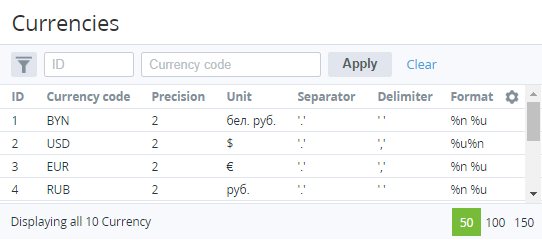Currencies
ActivePlatform allows Resellers to use different currencies for Plans. The list of available currencies can be viewed in the Currencies section.
The list of currencies and their parameters are read-only. To add a new currency or make any changes in the existing currencies, please contact the support team.
At the same time, currency rates are available for changing in another section (see Currency Rates).
To view the list of currencies:
- Sign in to the Operator Control Panel.
- On the Navigation Bar, go to Currencies (see Navigation). The list of currencies is displayed.
The list includes the following columns:
- ID — unique identifier of the currency in the platform.
- Currency code — currency code (ISO 4217:2008).
- Precision — number of decimal places for currency subunits (for example, for cents, the precision is 2).
- Unit — displayed name for the currency units.
- Separator — decimal separator (for example, ".": 99.99).
- Delimiter — separator for groups of thousands (for example, ",": 10,000).
- Format — display order of units and amount:
- %n — amount.
- %u — units.
For example, the %u%n format for the "100" amount and "$" units is displayed as $100.