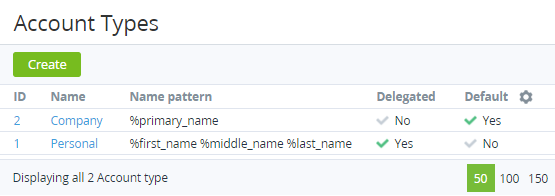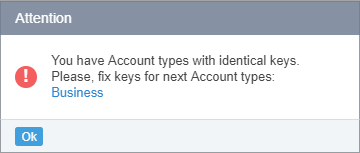Viewing the List of Account Types
To view the list of Account Types:
- Sign in to the Operator Control Panel.
- On the Navigation Bar, go to Account Types (see Navigation). The Account Types page is displayed.
The list of Account Types includes the following columns:
- ID — a unique identification number of the Account Type.
- Name — a name of the Account Type.
- Name Pattern — a template for account's name, which is displayed on ActivePlatform. The following options available for entering:
- %first_name — first customer name.
- %middle_name — middle customer name.
- %last_name — last customer name.
- %primary_name — a name entered in the Primary name field.
Delegated — the attribute is set to Yes if the Account Type was delegated (inherited) from the Operator (upstream Reseller).
If the Account Type is changed by Operator (upstream Reseller), then the corresponding delegated Account Types inherit the changes.
If the Account Type is deleted by Operator (upstream Reseller), then the corresponding delegated Account Types are also deleted for the downstream Resellers, which do not have Accounts of this Account Type.
If the Account Type is deleted by Operator (upstream Reseller), then for the downstream Resellers, which have Accounts of this Account Type, the corresponding Account Type is not deleted. The Delegated attribute of this Account Type is set to No.
If the Account Type delegated to a downstream Reseller has a key, that equals one of the keys of existing Account Types of this Reseller, then a warning message is displayed on the Account Types page.
In that case, the Manager needs to change the keys of the Account Types listed in the message (see Viewing and updating Account Type's details).Default — the attribute is set to Yes if the Account Type is used by default for new Accounts in the Operator Control Panel and Customer Control Panel.