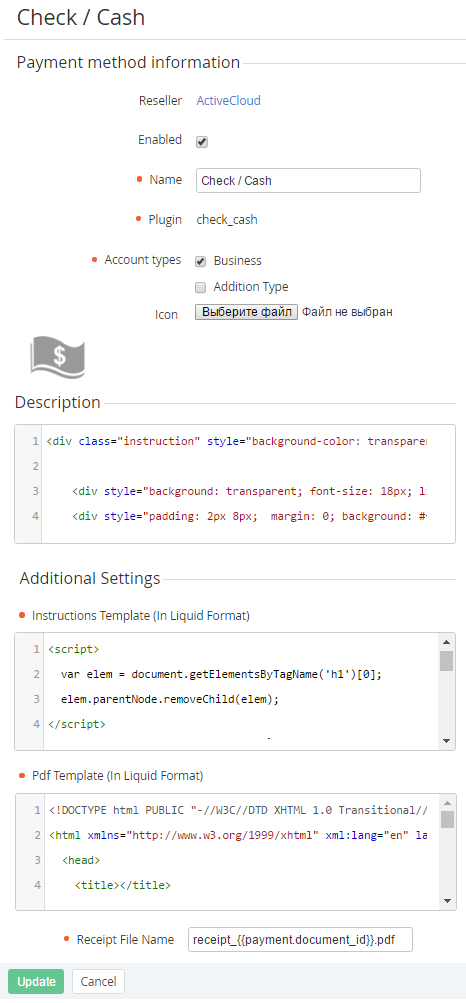Viewing and updating Payment Method's details
To view and update Payment Method's details:
- Sign in to the Operator Control Panel.
- On the Navigation Bar go to Payment Methods (see Navigation). The list of Payment Methods is displayed (see Viewing the List of Payment Methods).
- Click the ID or Name link for the necessary payment method. You see payment method's details page, which consists similar options, which were described in Creating a Payment Method article.
To update the Payment Method:
- Edit required options that are available for changing.
- Click the Update button to save changes.