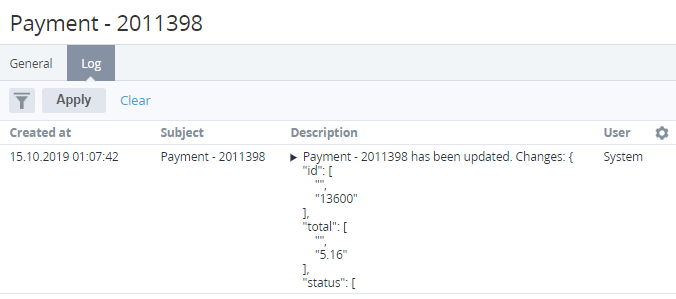Viewing an Object Log
You can view the Log for a required object on the Log tab of the object page.
For example, to view the Log for an Payment:
- Sign in to the Operator Control Panel.
- On the Navigation Bar, go to Payments (see Navigation). The List of Payments is displayed.
- Click the ID or Number for the required Payment. The Payment details page is displayed.
- On the Payment details page, go to the Log tab.
The Log tab displays the table with the following columns:
- Created At — date and time of an event.
- Subject — system object that was changed.
- Description — additional information about a system event.
- User — name of the user who made the changes.