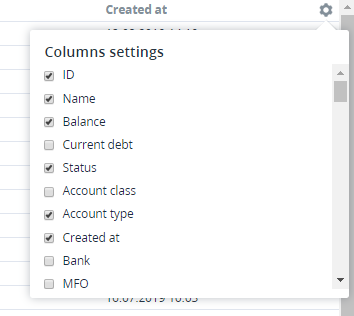Configuring displayed columns
To configure displayed columns in the List of Objects:
- In the top right-hand corner of the List of Objects, click . The Columns settings menu appears.
- In the Columns settings menu, select columns to be displayed in the List of Objects. Changes are applied immediately.