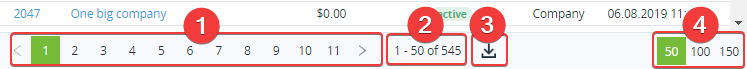Page navigation
The List of Object may include a big number of entities. If so, they are displayed on the Workspace on several pages.
The Page navigation bar allows navigating through the pages and configuring the number of displayed entities per page.
The Page navigation bar consists of the following elements:
- Page numbers and navigation buttons. To go to any page, click the page number. To go to the previous or next page, click back or forward .
- Entities counter. The numbers of displayed entities and the total number of entities are displayed.
- The Export button (see Exporting a List as a file).
- The number of entities per page. You can set a certain number of rows in the table: 50, 10, or 150 per page. By default, the Workspace displays 50 items per page.