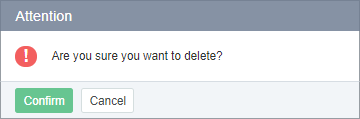Deleting an Information page
To delete an Information page:
- Sign in to the Operator Control Panel.
- On the Navigation Bar, go to Storefront (see Navigation). The General tab is displayed by default.
- Go to the Pages tab. The Pages page is displayed.
- Click the ID, name, or title of the required Information page. The page for editing of the selected Information page is displayed.
- Click the Delete button on the Toolbar.
- In the Attention pop-up window, click the Confirm button.
After the successful completion of the operation, the Resseler's Employee is redirected to the Pages page. The Information page is deleted from the Information pages list.