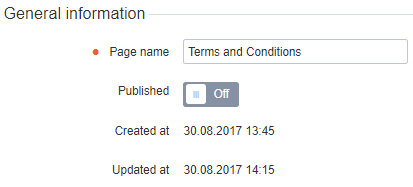Publishing an Information page
To publish an Information page:
- Sign in to the Operator Control Panel.
- On the Navigation Bar, go to Storefront (see Navigation). The General tab is displayed by default.
- Go to the Pages tab. The Pages page is displayed.
- Click the ID, name, or title of the unpublished page. The page for editing of the selected Information page is displayed.
- In the General information group, enable the Published toggle.
- Click the Update button on the Toolbar. The new publication status is saved, and the page is available in Customer Store.