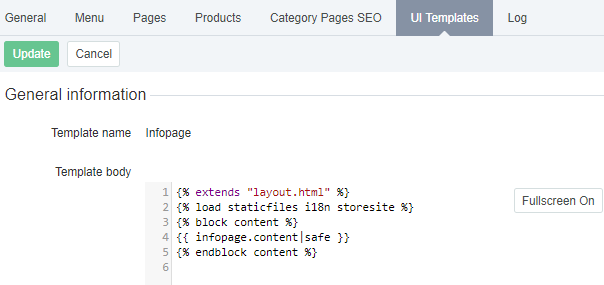Removing standard layout and common elements from UI Templates of pages
Standard layout and common elements can be removed from Customer Store pages. To do this, remove a link to the Layout UI Template from the other UI Templates.
To remove a link to the Layout UI Template:
- Sign in to the Operator Control Panel.
- On the Navigation Bar, go to Storefront (see Navigation). The General tab is displayed by default.
- Switch to the UI Templates tab. The workspace displays the UI Templates page.
- Click on the name of required UI Template. A page for viewing and editing of a selected UI Template is displayed.
Delete the following line in the Template body section:
{% extends "layout.html" %}- Click the Update button on the Toolbar to save changes. Changes are applied to all Customer Store pages that use the edited UI Template.