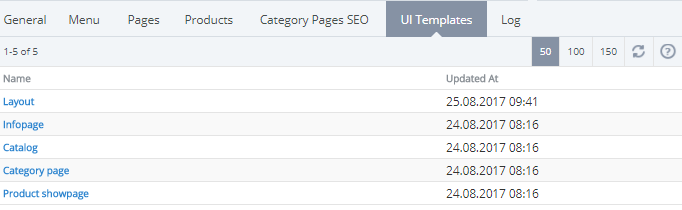Viewing UI Templates list
To view the UI Templates list:
- Sign in to the Operator Control Panel.
- On the Navigation Bar, go to Storefront (see Navigation). The General tab is displayed by default.
- Switch to the UI Templates tab. The UI Templates page is displayed.
The UI Templates page has two sections:
- Toolbar allows filtering the UI Templates list and searching UI Templates by name and date of the last update.
- UI Templates list:
- Name — UI Template name.
- Updated at — the time and date of UI Template last update in the dd.mm.yyyy hh:mm format.