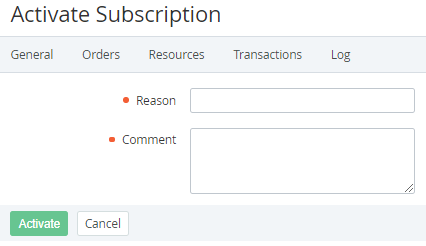Activating a Subscription
Don't activate manually a Subscription in the Blocked status. This may cause an incorrect behavior of the platform.
You can't activate a Subscription of the Account that was moved to the Credit hold.
Before activating a Subscription, make sure that there are enough funds on the Account balance. Otherwise, the Subscription will be activated, but after the billing process is finished, the Account will be moved to the Credit hold. See also Charges for the Subscriptions with different billing types.
To activate a stopped Subscription:
- Sign in to the Operator Control Panel.
- On the Navigation Bar go to Subscriptions (see Navigation). The list of Subscriptions is displayed.
- Click the ID or Name link for the necessary Subscription. A page with Subscription information appears (see Viewing and updating Subscription's details).
- Click the Activate button on the Toolbar of the General tab.
Type the reason for activation of the Subscription in the Reason field on the Activate Subscription page.
- Enter more information about activation of the Subscription in the Comment field.
Click the Activate button. The Subscription changes its status to activating, and after the successful activation — to active.