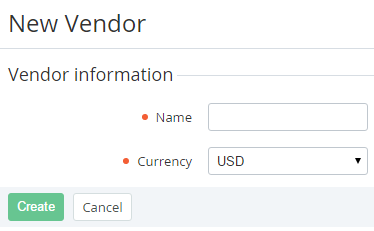Creating a Vendor
To add a Vendor:
- Sign in to the Operator Control Panel.
- On the Navigation Bar, go to Licenses Reports (see Navigation). The list of Vendors is displayed (see Viewing the List of Vendors).
- On the Toolbar click the Create button.
- On the New Vendor page in the Name field, type a name of the Vendor.
- In the Currency list, select the currency that will be used by the current Vendor.
- Click Create. The Vendor will be successfully created.