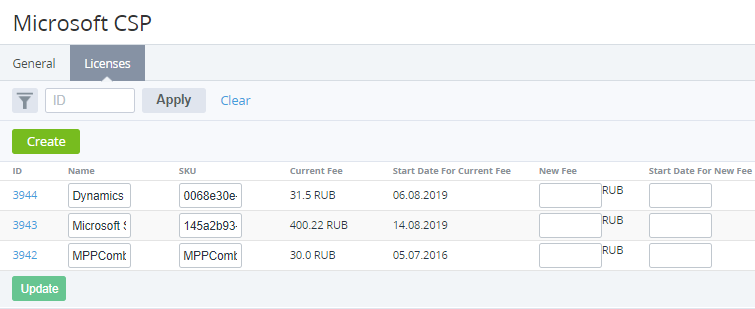Viewing the List of Licenses
To view the List of Licenses:
- Sign in to the Operator Control Panel.
- On the Navigation Bar, go to Licenses Reports (see Navigation). The list of Vendors is displayed (see Viewing the List of Vendors).
- Click the ID or Name link of the required Vendor. The Vendor details page is displayed.
- Go to the Licenses tab.
The Licenses tab displays the following blocks:
- Top bar (see Working with Lists of Objects).
- List of Licenses with the following columns:
- ID — unique identification number of the License.
- Name — name of the License.
- SKU — unique identifier that refers to the particular stock keeping unit.
- Current Fee — amount of the current fee of the License.
- Start Date For Current Fee — start date of using the current license fee.
- New Fee — amount of the new license fee.
- Start Date For New Fee — start date of using the new license fee.
To update license's parameters:
- Edit necessary options of the License.
- Click the Save button to save changes.
To change a license's fee:
- Enter the amount of fee in the New Fee field.
- In the Start Date For New Fee field, select the start date for new license's fee.
- Click the Save button to save changes.