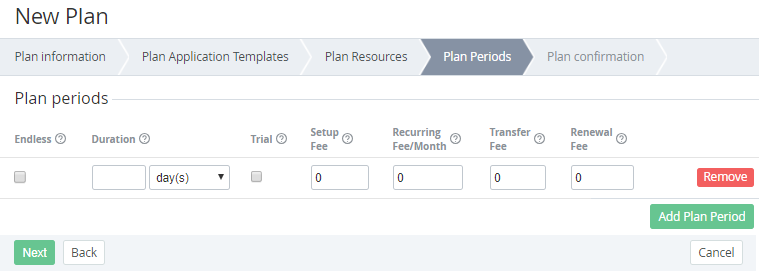Plan Periods
For Plans with the Non-Recurring Subscription billing type, all Plan Period fees are equal to 0 and not available.
To add a Plan period, on the Plan Periods step:
- For a perpetual Subscription, select the Endless checkbox.
- In the Duration field, enter the value of duration.
- In the Duration list, select the duration units: days, months or years.
- For a trial Subscription, select the Trial checkbox. For customers, trial Subscriptions are free. Customers cannot upgrade the Resources during the trial period.
- In the Setup Fee field, enter the value of the installation fee. It is used for the one-time payment.
- In the Recurring Fee/Month field, enter the value of the monthly fee for the Subscription.
- In the Transfer Fee field, enter the value of the domain transfer fee, if applicable.
In the Renewal fee field, enter the value of a fee for renewing the Subscription.
The following types of Payments are summed up under the certain conditions:
- For a Sales Order: Setup and Recurring fees.
- For a Renewal Order: Recurring and Renewal fees.
To add one more Plan Period, click the Add Plan Period button.
To delete a Plan Period, click the Remove button.
- Click Next. The Plan confirmation step will be displayed on the screen (see Plan confirmation).