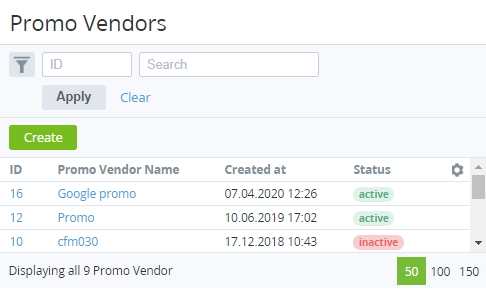Viewing the list of Promo Vendors
To view the List of Promo Vendors:
- Sign in to the Operator Control Panel.
- On the Navigation Bar, go to Promo Vendors (see Navigation). The list of Promo Vendors is displayed.
The Promo Vendors page contains the following blocks:
- Top Bar (see Working with the List of Objects).
- The List of Promo Vendors with the following columns:
- ID — unique identification number of the Promo Vendor.
- Promo Vendor Name — name of the Promo Vendor.
- Created at — date and time when the Promo Vendor was created.
- Status — Promo Vendor status:
- active — Promo Vendor's promo codes are issued to the Customers (see Activating a Promo Vendor).
- inactive — Promo Vendor's promo codes are not issued to the Customers (see Deactivating a Promo Vendor).