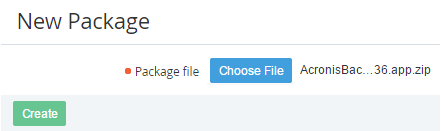Importing a Package
Only the root Reseller can manage Packages
To import a Package:
- Sign in to the Operator Control Panel.
- Go to
{base_url}/admin/aps/packages
where{base_url}is the URL of ActivePlatform installation. - Click the Import button on the Toolbar of the Packages page. The New Package page displays on the screen.
- Click the Choose File button and select the package file.
- Click Create. The new Package will be imported.