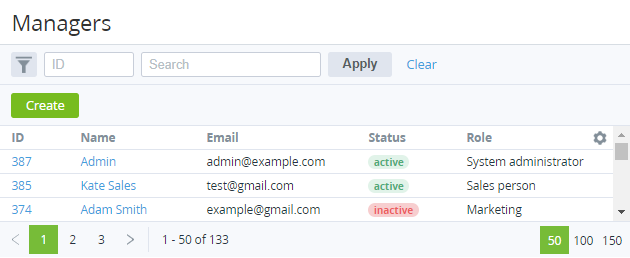Viewing the List of Managers
To view the List of Managers:
- Sign in to the Operator Control Panel.
- On the Navigation Bar, go to Managers (see Navigation). The list of Managers is displayed.
The list of Managers includes the following columns:
- ID — unique identification number of the Manager.
- Name — Manager's name.
- Email — Manager's email, which is used as a login for signing in to the Operator Control Panel.
- Status — Manager's status:
- active — the Manager has access to the Operator Control Panel.
- inactive — the Manager has no access to the Operator Control Panel.
- Role — Manager's role: Salesperson, Marketing, Product owner, System administrator.