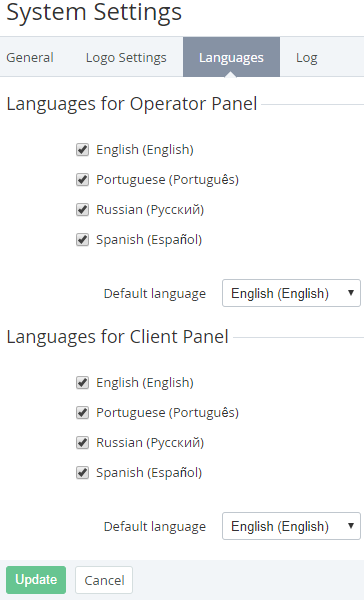Managing language settings
To configure the interface languages, which are available in Operator Control Panel and in Customer Control Panel perform following steps:
- Sign in to Operator Control Panel.
- On the Navigation Bar go to System Settings (see Navigation). The System Settings page is displayed.
- Go to Languages tab.
To select languages available in Operator Control Panel set checkboxes of required languages from Languages for Operator Panel group. At least one language should be selected.
Default language for new users of Operator Control Panel can be set via the Default Languages drop-down list.
Only those languages that were selected using checkboxes are shown in the opening Languages list. If the checkbox of default language was cleared, a new default language will be set automatically as the language that is the first one in alphabetical order.
- To select languages available in Customer Control Panel set checkboxes of required languages from the Languages for Client Panel group. Default language for new users of Customer Control Panel can be set via the Default Languages drop-down list.