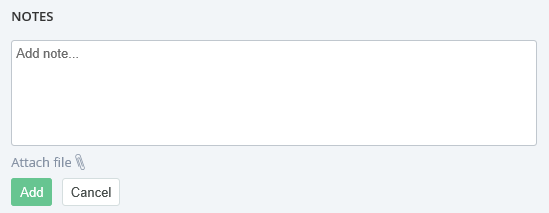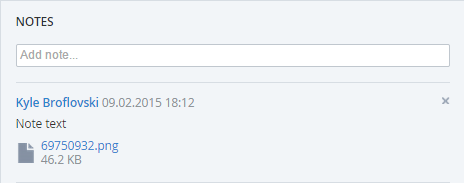Adding Notes
Notes can be added to each section of the Operator Control Panel which contains the Notes bar. Each note can contain a text and attached files.
To add a note:
- Type a text in the Add note field on the Notes bar.
- Click the Attach file link if you need to add a file to note.
- Click Add. The note will be successfully added.
To delete a note:
- Click the X button on the top right of the note box.
- Click Confirm in the pop-up window.