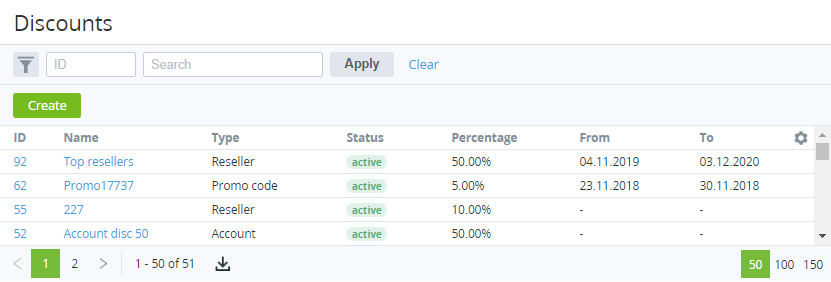Viewing the List of Discounts
To view the list of Discounts:
- Sign in to the Operator Control Panel.
- On the Navigation Bar, go to Discounts. The Discounts page is displayed.
The Discounts page includes the following blocks:- Top bar.
- List of Discounts with the following columns:
- ID — unique identification number of the Discount.
- Name — Discount name.
- Type — Discount type:
- Promo Code — a Discount is applied when a Promo Code is entered during the creation of the Order.
- Account — a Discount is applied to the selected Accounts or Account Classes.
- Reseller — a Discount is applied to Plans delegated to downstream Resellers.
- Status — Discount status:
- active — the Discount is available for applying.
- inactive — the Discount is not available for applying.
- Percentage — Discount amount as a percentage.
- From and To — Discount period.