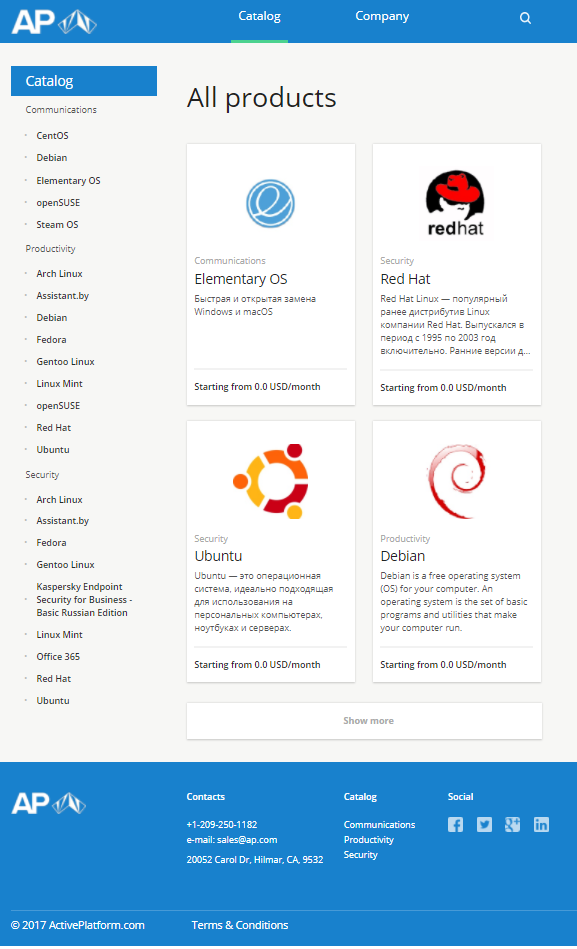Catalog page
The Catalog page is generated automatically using ActivePlatform data about Products and Categories. The appearance of the main content of the page is defined by the Catalog UI Template (see Managing Information and Auto-generated Pages UI Templates). The currency of displayed prices depends on the Customer Store settings (see Managing Customer Store currency).
By default, the Catalog page includes the following elements:
- Header — by default, it is displayed on every page of Customer Store (see Standard elements defined by Layout UI Template).
- Main content:
- Catalog Navigation menu is located at the left side of the page. It contains a list of Categories and Products included in them.
The All Products section is designed to show Product Cards.
The order of Product Cards on the Catalog page is defined by the Product settings (see Managing the Product Cards order on the Catalog page).
- The All Products heading is located at the top of the section. This heading means that no Category was selected, and the section displays Products from every Category.
- Product Cards are links that redirect to the corresponding Product page. A number of cards in the section depends on a user screen resolution and on a size of a browser window. Product Cards have following elements:
- Product logo.
- Product Category. A click on a Category name redirects the user to the corresponding Category page.
- Product marketing name.
- Product marketing description.
- Starting from — a minimal Product price per month in the '00.00 alphabetic currency code/month' format (for example, 10.00 USD/month) calculated using available Product Plans, or the Try It button. A click on the Starting from link redirects a user to the Service Plans information section. The Try It button is available when a Product has a free trial Subscription.
- The Show more button shows additional Product Cards.
- Footer — by default, it is displayed on every page of Customer Store (see Standard elements defined by Layout UI Template).