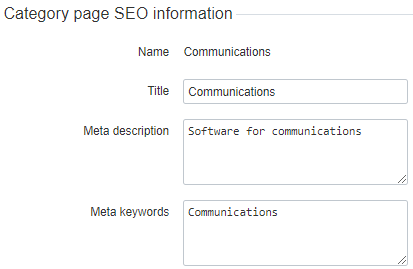Managing SEO information of a Category page
To edit SEO information of a Category page:
- Sign in to the Operator Control Panel.
- On the Navigation Bar, go to Storefront (see Navigation). The General tab is displayed by default.
- Go to the Category Pages SEO tab. The Category Pages SEO page is displayed.
- Click the name of the required Category page. The page for editing of the selected Category page is displayed.
Add or change the following information in the SEO information section:
There are character limits for some fields on this page:
- Title: 128 characters.
- Meta description, Meta keywords: 256 characters.
- Enter the title of the Category page that shall be used for SEO optimization in the Title field.
- Enter the description of Category page for SEO optimization in the Meta description field.
- Enter the Category page keywords list for SEO optimization in the Meta keywords field.
- Click the Update button on the Toolbar. The changes in SEO information are saved.