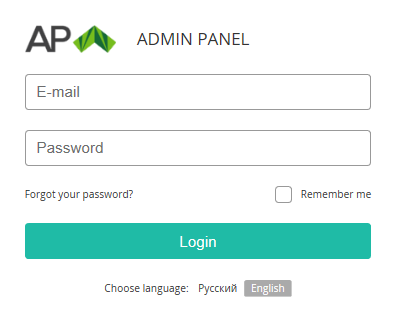Signing in to the Operator Control Panel with Manager's credentials
To sign in to the Operator Control Panel with the Manager's credentials (see Staff management):
- Go to the admin sign-in page of the Operator Control Panel.
- Enter the Manager's email and password. If a public device is used, it is recommended not to select the Remember me checkbox.
- Click Login. The Main page of the Operator Control Panel is displayed (see Main page).