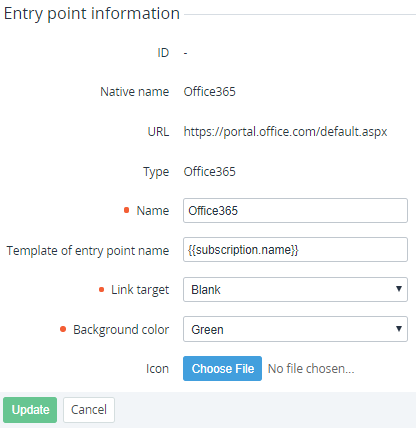Entry point configuration
To view the parameters of an Entry point that is displayed in the Customer Control Panel for the ordered Subscription:
- Sign in to the Operator Control Panel.
- On the Navigation Bar, go to Connectors (see Navigation). The list of Application Templates is displayed (see Viewing the List of Application Templates).
- Click the ID or Name of the Application Template. The Application Template details page is displayed (see Viewing Application Template details).
- Go to the Entry Points tab. The list of Entry Points of the selected Application Template is displayed (see Viewing the List of Entry points of an Application Template).
- Click the ID or Name of the Entry Point. The Entry Point details page is displayed.
The Entry Point details page includes the following parameters:
- ID — Entry point ID.
- Native name — initial name of the Entry point.
- URL — URL used to authorize the User into the Service.
- Type — authorization type of the User to the Service.
- Name — Service name displayed on the Entry Point in the Customer Control Panel (see Работа со списком Услуг in ActivePlatform. Customer Control Panel).
Template of entry point name — template that is used to create the Entry Point name displayed on the Entry Point in the Customer Control Panel. The default value is
subscription.name, and all Entry Point names, excluding Entry Points for Domains and Certificates, have the names of corresponding Subscriptions (see also Default names of Subscriptions and Entry Points and Creating a Product).- Link target — sets the browser behavior when a Customer clicks the Entry Point in the Customer Control Panel:
- Blank — open the page in a new window.
- Self — open the page in the current window.
- Parent — load the page in the parent frame.
- Top — cancel all frames and load the page in a full window.
- Background color — the background color of the Entry Point in the Customer Control Panel.
- Icon — the background image for the Entry Point.
To configure the Entry Point:
- Edit the available parameters of the Entry Point.
- Click Save.