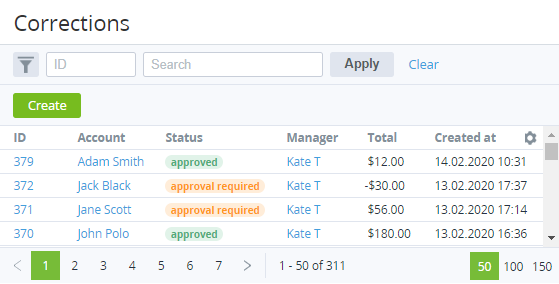Viewing the list of corrections
To view the list of corrections, go to Corrections (see Navigation).
The list includes the following columns:
- ID — the unique identification number of a correction.
- Account — the name of an account linked to a correction.
- Status — one of the following correction statuses.
- Approval required — a new correction is created.
- Approved — a correction is approved.
- Declined — a correction is declined.
- Manager — the manager created a correction.
- Total — the amount of a correction (can be negative).
- Created at — the date and time when a correction is created.