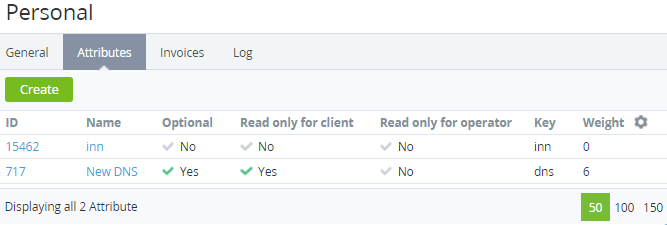Creating an attribute for an account type
To create a custom attribute for accounts of a specific account type:
- Go to Account Types (see Navigation). The list of account types is displayed (see Viewing the list of account types).
- Click the ID or name of the required account type. The account type details page is displayed (see Viewing and updating account's details).
- Go to the Attributes tab. The list of attributes linked to the account type is displayed.
- Click Create. The New Attribute page is displayed.
- Enter information about the attribute (see Creating an attribute) with the following specifics:
- The parameter Applied to = Account is read-only.
- In the Account types group, the current account type is automatically selected as read-only. Other account types can be added later (see Viewing and updating attribute's details).