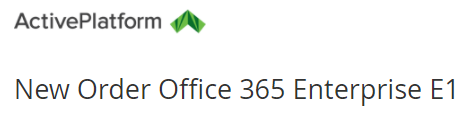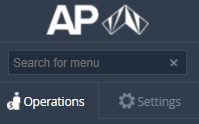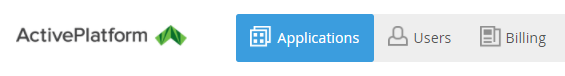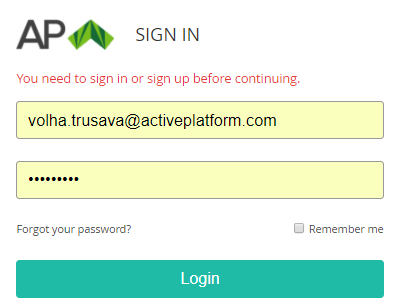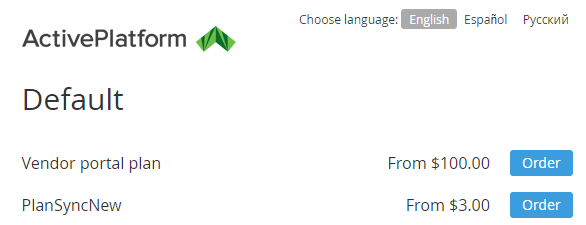Checking reseller's logos uploading
To verify the uploaded reseller's logos (see Uploading reseller's logos):
- Using the credentials of the created manager (see Creating reseller's manager), sign in to the Operator Control Panel of the reseller.
- Check the logos at the pages based on the following UI templates (see Replacing pages titles):
- New Order Header — the New Order page in the Customer Control Panel (see ActivePlatform. Customer Control Panel).
- Admin Header — the upper part of the Operator Control Panel (see Reseller Control Panel Screen Layout).
- Header — the upper part of the Customer Control Panel (see Screen layout), except for the page of creating a new order.
- Session Head — the sign in, sign up, and reset password pages in the Customer Control Panel (see Register and log in in the ActivePlatform. Customer Control Panel).
- Market — the Market Place page of the Customer Control Panel.
- New Order Header — the New Order page in the Customer Control Panel (see ActivePlatform. Customer Control Panel).