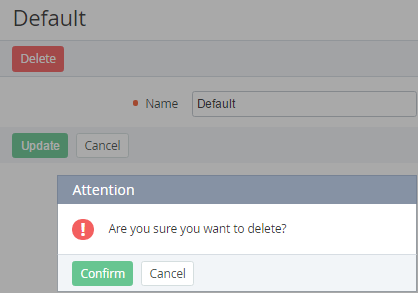Deleting an attribute category
To deleting a category of custom attributes:
- Go to Attribute Categories (see Navigation). The list of attribute categories is displayed (see Viewing the list of attribute categories).
- Click the ID or name of the required attribute category. The attribute category details page is displayed (see Viewing the list of attribute categories).
- Click Delete and confirm the action.