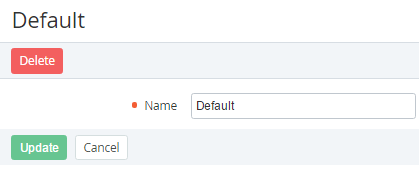Viewing and updating attribute category
To view and update the attribute category details:
- Go to Attribute Categories (see Navigation). The list of attribute categories is displayed (see Viewing the list of attribute categories).
- Click the ID or name of the required attribute category. The attribute category details page is displayed.
- If it is necessary to update the attribute category details:
- In the Name field, enter the new name of the attribute category.
- Click Update.