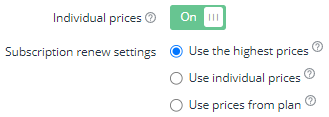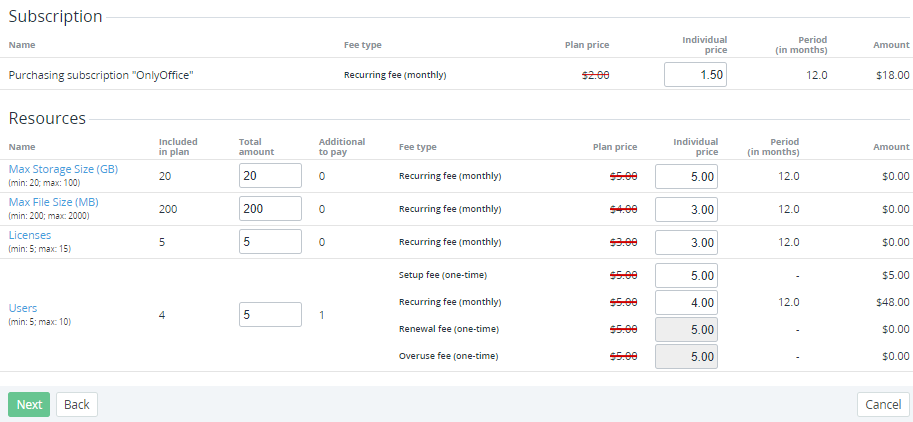Ordering a subscription at the individual prices
Individual prices are applied within the whole subscription period until a renewal or switch plan order is created for a subscription. You can change individual prices for a subscription after purchase (see Viewing and updating subscription prices).
Ordering a subscription at individual prices is similar to ordering a subscription at the plan prices (see Ordering a subscription at the plan prices) with the following specifics:
- On a step with information about the plan, plan period, subscription, and resources, turn On the Individual prices switch.
- In the Subscription renew settings group, select the required pricing option for the subscription renewal:
Use the highest prices — for the subscription renewal, the maximum fees per type are used among the individual prices and prices in a plan.
- Use individual prices — for the subscription renewal, the individual prices effective at the order creation moment are used.
Use prices from plan — for the subscription renewal, the prices set in a plan are used. In this case, a renewal order and a subscription after completing this order have Individual prices = No. It is not possible to switch to individual prices after the renewal.
The default option of the Subscription renew settings setting is inherited from the service term of a plan (see Creating a service term). You can change the selected option after purchase (see Viewing and updating subscription's details).
If a subscription is renewed with individual prices or with the maximum prices, the corresponding renewal order gets Individual price = Yes.
In the Subscription and Resources tables:
- In the Plan price column, check the price and currency set in the plan.
In the Individual price column, enter the required individual prices. The default individual prices are equal to the plan prices.
Individual prices cannot be set for the following types of fees: Renewal fee (one-time), Transfer fee (one-time), Overuse fee (one-time).
When individual prices are set, discounts and promo codes cannot be applied to the order. On the order confirmation page, the Promo code field is hidden.