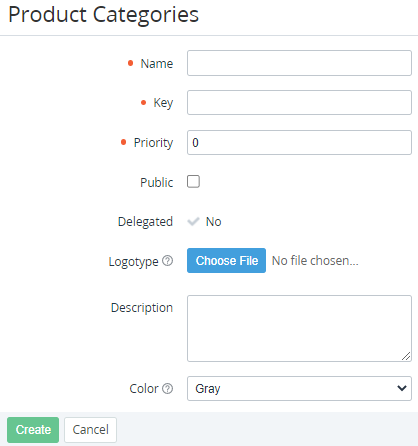Creating a product category
To create a new product category:
- Go to Product Categories (see Navigation). The list of product categories is displayed (see Viewing the list of product categories).
- Click Create. The page for creating a new product category is displayed.
- Enter the following information:
- In the Name field, enter the product category name.
- In the Key field, enter the product category key. The key is used to refer to the product category by API.
- In the Priority field, enter the rank of the new product category in the list of product categories for customers. Product categories with a lower priority are displayed first. Product categories with Priority = 0 are displayed at the end. Product categories with the same priority are sorted by name (digits, from A to Z, from А to Я).
To display the new product category in Reseller Store (see Main page and Catalog), Storefront of Customer Store (see Catalog page and Viewing category pages list), and make all public products related to the product category available for ordering via the Customer Control Panel (see Ordering a Subscription), select the Public checkbox.
The classic Customer Control Panel does not support the Public attribute on the product category level. Instead, the Public attribute on the product level is used to manage its availability for ordering (see Creating a product).
- In the Logotype field, click Choose File and select a file with the product category logo.
- In the Description field, enter the product category description displayed in the Customer Store.
In the Color list, select the color used in the Customer Control Panel for highlighting all subscriptions within the product category (see Viewing the list of Subscriptions).
The classic Customer Control Panel does not support the Color attribute and highlighting all subscriptions within the product category. Instead, the entry point color on the service level is used (see Entry point configuration).
- Click Create. The product category will be created and displayed in the list.