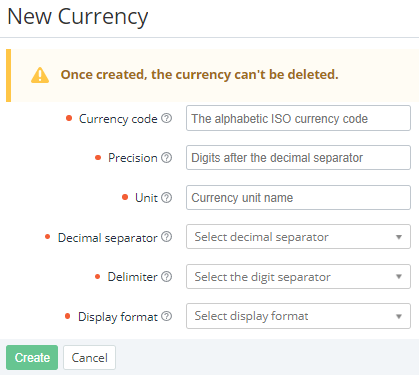Creating a currency
Creating a currency is only available on the root reseller level. A new currency is always created for all resellers, including their Customer Store (see Managing Customer Store currency). A created currency cannot be deleted, but it can be edited (see Viewing and updating a currency).
To create a currency:
- Sign in to the Operator Control Panel on the root reseller level.
Go to Currencies (see Navigation). The list of currencies is displayed (see Viewing the list of currencies).
- Click Create. The New currency page is displayed.
In the Currency code field, enter a three-letter alphabetic code (ISO 4217) not used by any currency of the reseller.
- In the Precision field, enter the number of decimal places for currency subunits. For example, for cents, enter 2. If a currency does not have subunits, enter 0.
- In the Unit field, enter the name of the currency units displayed in the platform. Example: $
- In the Decimal separator list, select the decimal separator: dot or comma. Example of displaying: 99.99 or 99,99.
- In the Delimiter list, select the separator for groups of thousands: space or comma. Example of displaying: 10 000 or 10,000.
- In the Display format list, select the display order of units and amount, where %n is an amount, and %u is units:
- %n%u. Example of displaying: 100$
- %n %u. Example of displaying: 100 $
- %u%n. Example of displaying: $100
- %u %n. Example of displaying: $ 100
- Click Create. The updated list of currencies is displayed. The currency is also created for all resellers, including their Customer Store (see Управление валютой Customer Store).
To make the new currency available in Vendor Portal, do any of the following:
- Create a currency with the same parameters in the Vendor Portal Admin Panel (see Currencies. Валюты) or contact the tech support team to do that.
- Create a reseller with the new currency (see Creating a reseller) and then update the list of distributors in the Vendor Portal Admin Panel (see Distributors. Дистрибьюторы) or contact the tech support team to do that. The changes to the currency are applied with the same parameters automatically when information about the reseller in the list of distributors is updated.