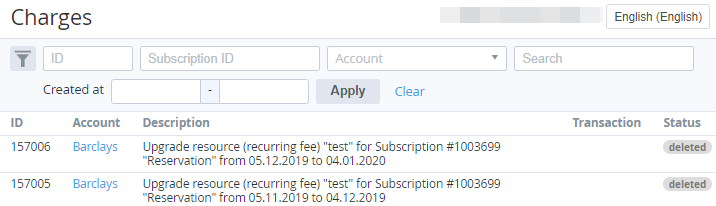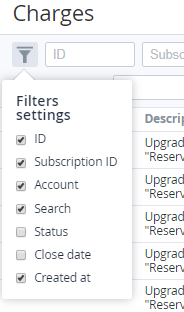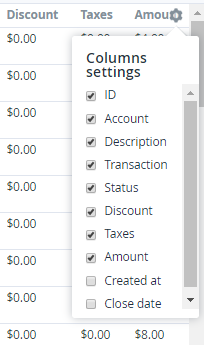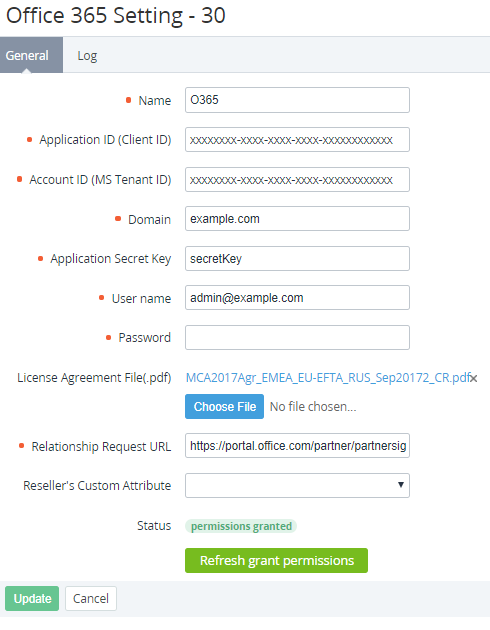Version 3.0-3.1. Release date 25 February 2019
New features and enhancements:
Brand new filtering and searching tools in the Operator Control Panel
In the Operator Control Panel, for the Lists of Objects, new filtering and searching tools have been implemented. Now Operator can use search by the identification number, full-text search, and search with selected quick filters.
Operator can select the following elements to be displayed:
- filters in the search panel
- columns in the table
Paging elements and the export button have been moved to the bottom of a page. The refresh button has been deleted. Preferences for filters and columns are stored for users individually. (CR-496)
Improved support of subscriptions with the CSP Monthly billing type for an endless period
The platform allows ordering a subscription with the CSP Monthly billing type for an endless period and generates the first charge sufficient for the subscription to stay active till the next billing day.
- Upgrading resources generates additional charges only till the next billing day. Downgrading resources splits the current billing period charge, a new charge counts days from the downgrading day till the next billing day.
- Stopping and activating a subscription generates charges taking into account only actually active days.
- A subscription with the CSP Monthly billing type is auto renewed monthly and prices of resources can be fixed or updated depending on the Fixed Price option. If a subscription is stopped by when a billing day comes, the subscription remains stopped even if the account balance has funds sufficient for the next billing period. The funds for the next billing period are not blocked.
Customers receive notifications "Billing day is coming" with information about the required funds for renewing a subscription with the CSP Monthly billing type. (CR-542)
Implemented support of the new security requirements for Microsoft CSP
To protect customer data from potential security risks, the new integration model with the Partner Center API service has been implemented (see Enabling the Secure Application Model framework). In the platform, after creating new Office 365 Settings, a manager now is redirected to the Microsoft authorization page to grant permissions to the created early web application for sending requests to the Partner Center API service on behalf of the manager. When the permissions are granted, the platform receives and checks the API tokens to access Partner Center and makes the Office 365 Settings available for creating an Application Template.
The Office 365 Settings page has been revamped, the new elements to displaying and managing the permissions have been added. (CR-499)
Implemented access to the service information for sales persons
Users with the Sales Person role now can access the general information of a service instance by its ID. The following services are supported: Azure, Kaspersky, ESET NOD32, G Suite, Acronis, VMware vCloudDirector, Dr.Web AV-Desk. (CR-537)
Improved Account page and contact person as a singer of MCA
In the Operator Control Panel and Customer Control Panel, for the Account entity, the Contact person group has been added. The Balance group has been moved on the top of the page.
During a new customer creation in the Microsoft Partner Center (MPC), the contact person data now is used as the signer information in the Microsoft Cloud Agreement (MCA). (CR-544)
Improved information in the Main contact section of MPC
During a new customer creation in the Microsoft Partner Center (MPC), in the Main contact section, the email field now is filled in with the actual email address of the Account entity. The prior algorithm used for all customers the default email address admin@<tenant_name>.onmicrosoft.com, which was not the best option for Microsoft to contact the customer. (CR-494)
Improved user experience for the G Suite service
The following improvements have been added to the G Suite service:
- Now, the resource downgrading operation is validated in the Operator Control Panel and Customer Control Panel. The validation limits the minimum resource amount with the amount currently used by Customer . The validation message is displayed if the newly entered resource amount is incorrect. (CR-599)
- The Customer Control Panel now displays the information message with the activation instructions for the service. (CR-582)
- Additional attributes have been added to the service subscriptions including the subscription and customer IDs. These IDs allow resellers to track subscriptions more conveniently. (CR-582)
Improved gathering statistics of the Azure service
The process of gathering statistics of Azure resource consumption has been optimized to improve the platform performance. (CR-606)
Extended the Azure resources consumption statistics
Information about the Microsoft Azure resources consumption has been extended. For the Microsoft Azure service, in the Operator Control Panel, the consumed resources report now can be sent to the user email as an XLSX file with the following added columns:
- Partner ID — a unique identifier of the distributor.
- Partner Name — a name of the distributor.
- Resource GUID — a unique identifier of the consumed resource.
- Currency — a currency of the price of the consumed resource.
The "External ID" column has been renamed to "Microsoft Subscription ID".
For the Microsoft Azure service, in the Customer Control Panel, the consumed resources report now can be downloaded as a CSV file with the following added columns:
- Tenant ID – a unique identifier of the tenant provided by Microsoft.
- Tenant Name — a domain name of the tenant.
- Microsoft Subscription ID – a unique identifier of the Microsoft Azure subscription provided by Microsoft.
- Service Type — a type of the service provided by Microsoft.
- Service Name — a name of the service provided by Microsoft.
- Resource GUID — a unique identifier of the consumed resource provided by Microsoft.
- Resource Name– a name of the consumed resource provided by Microsoft.
- Region — a region of the data center location.
- Unit — a unit of measure of the consumed resource.
- Currency — a currency of the price of the consumed resource. (CR-467)
Improved user experience for the ESET NOD32 service
The information message has been added to the resource changing operation. The message notifies about the existing restrictions applied to the operation:
- The number of users can be changed once a day.
- The resource changes take effect the next day. (CR-613)
Comodo PositiveSSL by OpenSRS support
The new Comodo PositiveSSL product has been added in the OpenSRS certificates plugin. (CR-507)
Improved the Office365 migration script
The Office365 migration script now can handle cases when a Plan and MCP have mismatching resources. (CR-490)
Improved user experience in the platform
The following improvements have been implemented:
- Billing emails are now sent only when the 1C billing process is finished and the attached PDF file with a bill is created. (CR-545)
- Updated localization of the Customer Control Panel. (CR-485)
- Updated localization of Invoices. The charges descriptions now use the default language from the Operator Control Panel settings. (CR-502)
- Platform architecture has been changed to improve stability and performance. (CR-495)
- For the G Suite Flexible service subscriptions, support of the CSP monthly billing type and Endless Plan Period has been improved. (CR-607)
Extended API
Get List of Subscriptions and Get Subscription Info by ID API methods have been extended with the ability to return information about additional attributes of subscriptions (subscription identifiers provided by vendors, activation/registration codes and other related information that can be necessary for resellers and distributors for contracts, invoices, and accounting). (CR-447)
The following methods have been added to the API service:
- Get a list of the Reseller's Managers
- Get a list of the Child Reseller's Managers
- Get the Reseller's Manager by ID
- Get the Child Reseller's Manager by ID
- Get the Reseller's Subscription by ID
- Get the Child Reseller's Subscription by ID
- Get the Child Reseller's Account by ID
- Get the Reseller's Account by ID
- Get the Reseller's Plan by ID
- Get the Child Reseller's Plan by ID
- Get a list of the Reseller's Reseller Charges
- Get the Reseller's Reseller Charges by ID
- Get a list of the Child Reseller's Reseller Charges
- Get the Child Reseller's Reseller Charges by ID
- Get a list of the Reseller's Reseller Charges
- Get the Reseller's Reseller Charges by ID
- Get a list of the Child Reseller's Reseller Charges
- Get the Child Reseller's Reseller Charges by ID
- Get the Child Reseller's Charge by ID
- Get a list of the Reseller's Charges
- Get the Reseller's Charge by ID
- Get a list of the Child Reseller's Charges
- Get the Child Reseller's Charge by ID. (CR-583)
Fixed issues
The following issues have been fixed: AB-10294, AB-13923, AB-18544, AB-19002, AB-19082, AB-19143, AB-19388, AB-19432, AB-19443, AB-19721, AB-19738, AB-20083, AB-20186, AB-20188, AB-20275, AB-20342, AB-20419, AB-20431, AB-20440, AB-20447, AB-20448, AB-20460.