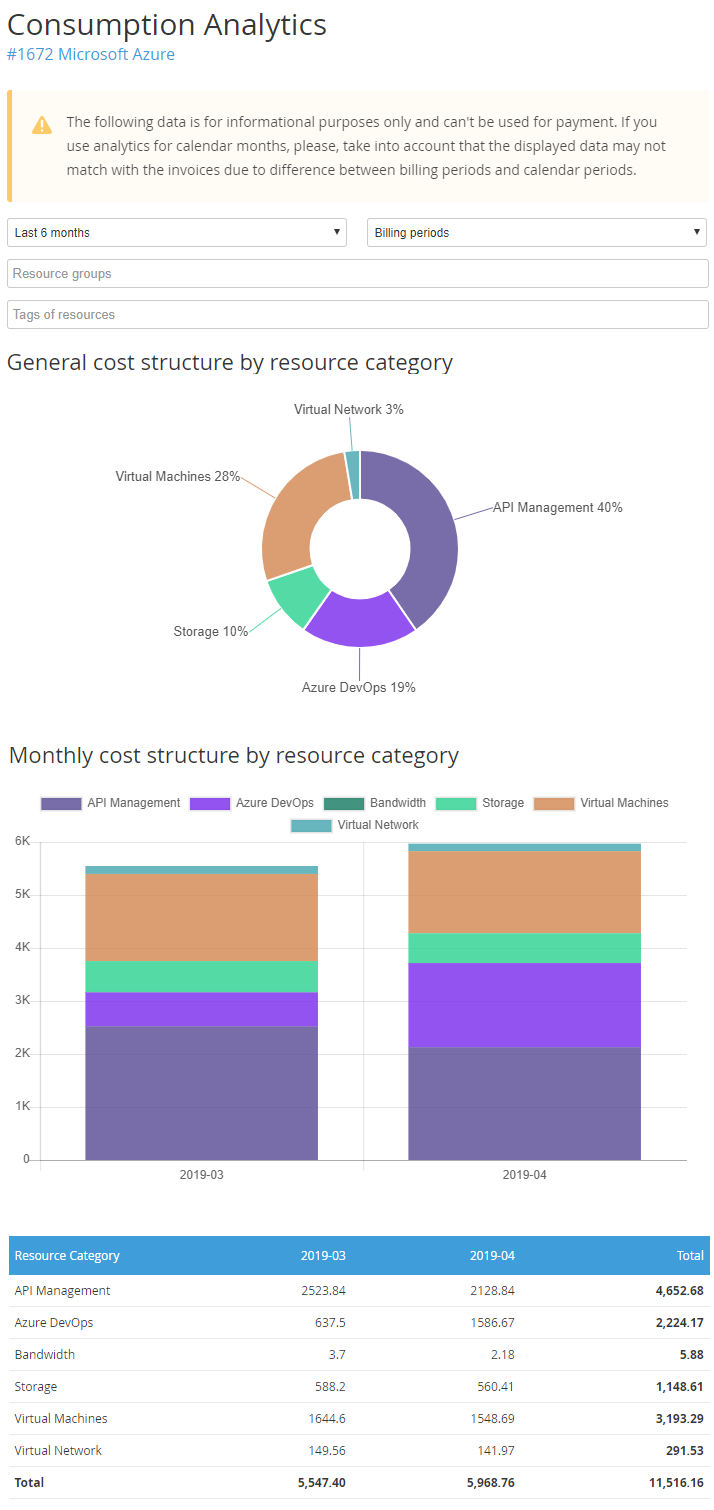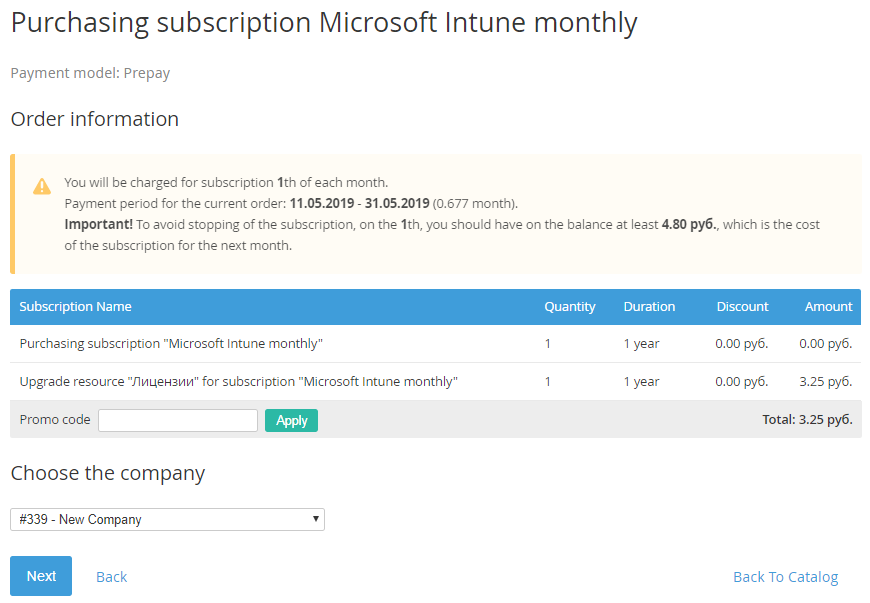Version 3.3. Release date 17 May 2019
New features and enhancements:
Added the Consumption Analytics page for Microsoft Azure subscriptions in the Client Panel
For end customers, added the ability to get visual information about the consumption of Microsoft Azure subscriptions. Now, the following diagrams are available for conducting an analysis on the page "Consumption Analytics" page in the Customer Panel:
- The total consumption structure of the Microsoft Azure by resource category for the selected period.
- Dynamics in consumption by resource categories from month to month.
- The magnitude of monthly expenditures by resource category with intermediate results.
Information on the charts can be filtered by period, resource groups or resource tags. (CR-573, CR-657)
Added additional informational messages to the order confirmation page of the Client Panel
The message explains to customers how often and on what day a customer will be charged for a new subscription and for what duration a customer has to pay in order to start using the subscription. The functionality was implemented for services with a monthly fee: Microsoft CSP, Kaspersky, Google Suite, which are based on the following types of billing: CSP monthly, Pay in full, Non-refund, G-suite. (CR-565)
Implemented display of an invoice total in words and its localization for customers' invoices
Now, the "invoice.total" placeholder can be configured to display an invoice sum in words in the language, which is specified for the reseller settings using the following parameters of the placeholder: "numbers_in_words" (for converting numbers to words) and "cents" (in order to display the fractional part of the amount). (CR-612)
The instructions for activating the purchased Kaspersky software is added to the Customer Panel
Now, the special tip is displayed on the "Information" page of the Kaspersky subscription, which helps start working with the Kaspersky service. The tip includes a link to the installer, the activation code and a link to the documentation. (CR-132)
Improved payment PDF form for "Bank transfer" and "Bank transfer with VAT" payment methods
Improved the PDF form of the payment for the “Bank transfer” and “Bank transfer with VAT” payment methods:
- The information about the subscription duration, for which the payment is made, is displayed in the payment details (the "charge.name" placeholder has been improved).
- The phase “Increasing the resource” has been excluded from the payment description. (CR-620)
The user interface has been improved
Implemented the following improvements:
- Now all account classes are visible in the "Account class" field of the Account page in the Operator Panel. (CR-675)
- The message about the inability to activate a subscription has been highlighted on the "Subscriptions" page in the Customer Panel. (CR-675)
- Improved displaying of the tag with empty value in the "Tags of resources" filter in the Customer Panel and Operator Panel. (AB-20870)
Fixed bugs
The following bugs were fixed: AB-21060, AB-21057, AB-21052, AB-21040, AB-21031, AB-21030, AB-21026, AB-20986, AB-20982, AB-20886, AB-18683.