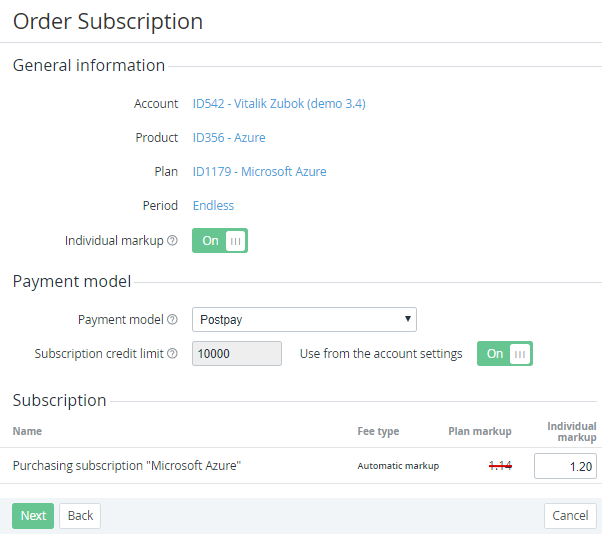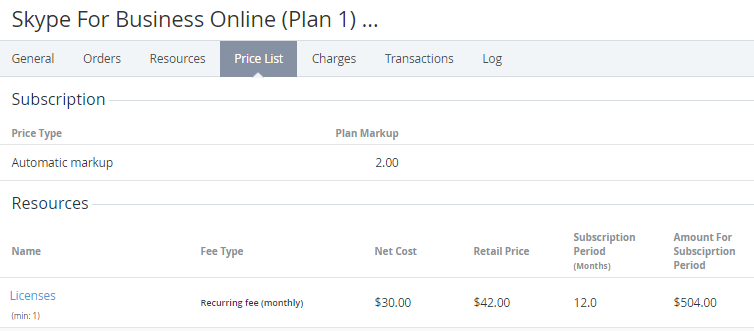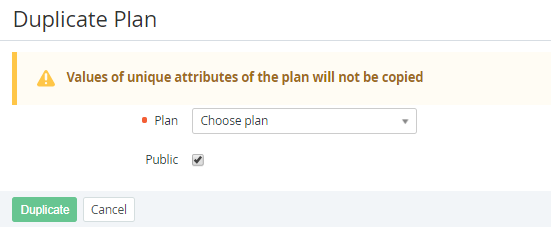Version 3.4. Release date 09 July 2019
New features and enhancements:
Implemented management of the individual markups of the Microsoft Azure subscription
The ability to set individual markups for Microsoft Azure subscriptions has been added to the Operator Control Panel. Individual markups can be set:
- for new subscriptions on the new order creation page;
- for existing subscriptions on the "Price List" tab of the subscription page.
For the rest types of subscriptions, the following information is displayed on the "Price List" tab:
- current selling price for the subscription;
- the amount for the entire subscription period, without taking into consideration the current configuration of the customer's subscription;
- the cost that applies to the subscription;
- the plan's markup, which is specified in the "Price list" section for the plan. (CR-597)
Improved convergence between ActivePlatform billing and ESET billing
A new billing type "ESET solutions for ISP (Monthly)" has been developed in order to sell ESET solutions through the ISP program with monthly billing.
The new type of billing has the following logic when the resources are being changed for an existing subscription:
- A charge is created for an increased amount of resources in the “New” status and an account is billed for an amount equal to the charge created.
- After receiving the payment and completing the order, a charge is created on the full amount of resources before the end of the current financial period. The charge for the past part of the financial period will be closed.
- The charge for the changed quantity of the resource is generated only from the next day, after the day when the order is completed. The current charge includes the day of completion of the order for the change of resources since the changed quantity will be available only from the next day. (CR-687)
When an existing subscription is activated after being stopped, the new billing type has the following logic:
- The duration of the blocked charge, which will be created in the current billing period when the subscription is activated, is adjusted so that the duration of the previously closed charge on the same amount of resources in total with the duration of the blocked charge will form the duration in an entire financial period (one month).
- Day of subscription stop is included in the current charge. (CR-705)
Created migration scrip of historical consumption data for Microsoft Azure subscription
After the migration of Microsoft Azure subscriptions, there is the possibility of obtaining historical data of consumption when the subscription did not exist existed in ActivePlatform. During receiving historical data, information is requested starting from the day the subscription is created in the platform. The obtained historical data is available for viewing in the Customer Control Panel on the “Charges” and “Consumption Analytics” pages. (CR-572)
Implemented automatic synchronization of changes in the plans from the parent to the child levels
When a new resource or period is added to the plan, this changes is automatically synchronize with child levels. When changes are made to the parameters of existing resources or periods at the parent level, changes are automatically applied in all delegated plans. Deletion of a period or resource is available only if there are no subscriptions to this plan. (CR-491)
Added the ability to create a new plan by copying the existing one
In the Operator Control Panel, on the "Plans" page, the "Copy Plan" button has been added. This button allows you to create a new plan based on the selected plan. The similar feature has been added to the plan page via the "Copy" button on the toolbar of this page. (CR-584)
Improved subscription renewal logic if individual prices were set
If the option "Use the highest prices" is set on the subscription page with individual prices, then during an automatic or manual renewal of the subscription:
- the plan and subscription prices are compared by each of resource and price type separately;
- the subscirpiton price is uptated if the current value of the price in the plan is greater than the individual price. (CR-678)
Changed the logic of payments creation for customers at the end of the financial period
Now payments are created on the financial day based on subscription charges. Thus, a negative account balance is not a reason for invoicing. (CR-576)
Added the ability to download a PDF-form of the payment from email notification about topping up the balance
The notification template for the "Billing day is coming" notification event has been improved. The notification template provides the possibility of placing a button that redirects the user to a PDF-form of the payment to top-up the account balance. (CR-562)
Expanded the ability to customize the conditions of sending notifications about the necessity to perform a manual operation
For the "Manual operation" notification event, the following placeholders were added, which can be used for configuring the conditions for sending notifications:
- product.id - messages will be sent to the customer or manager, if the manual operation is associated with the plan of the specified product ID.
- product_category.id - messages will be sent if a manual operation is associated with a plan of the specified product category ID. (CR-695)
Added the synchronization of subscription statuses between Microsoft Partner Center and ActivePlatform
Now, when subscriptions are deleted in the Microsoft Partner Center, information about changes of their statuses is synchronized with ActivePlatform. (CR-484)
Improved API
The Get Charges method has the following changes:
- Added the ability to filter by the ID of the plan class.
- The method returns information about additional parameters of the customer’s manager. (CR-714)
For all methods used for getting information about Charges, additional attributes have been added ("additional_params") to the Charge object:
- for the Office 365 subscriptions;
- for subscriptions based on the Vendor Service Plugin.
The additional parameters can be used by ERP systems for mapping charges and ERP-based entities without making additional API calls. (CR-686)
The following filters have been added to the Get a List of Reseller Charges method:
- Account type
- Date form
- Date to
- Reseller ID
- Plan Class ID. (AD-21592)
Improved user experience in the platform
Implemented the following improvements:
- Increased platform performance when opening the list of accounts and plans. (CR-636)
- Added a step to confirm the action when you click on the "Close charges" button of the subscription page in the Operator Control Panel. (CR-637)
- The search on the following pages in the Operator Control Panel can be executed by partial match and with extra space in the search query at the beginning and end of it: Resellers ("Domain" field), Clients ("Email" fields, and additional parameters), Licenses ("Name" field), License reports ("Name" field), Plans ("SKU" field), Price list ("SKU" field), Users ("Email" field). (CR-633)
- The format of the resource consumption report has been changed to Microsoft Excel format in the Customer Control Panel. The values in the columns "Quantity" and "Amount" were converted to a numeric format.
- The name of the country "Vietnam" in the drop-down list "Country" on the page of creating a new reseller in the Operator Control Panel has been corrected. (CR-689)
- Improved display of data in the table on the "Analytics" page in the Customer Control Panel:
- The name of the column "Total" displays the currency of the reseller.
- In the table, the data is sorted by the column "Total", starting from a higher to a lower value.
- The groups of digits in all rows of the table are separated by spaces.
- All values are displayed with an accuracy of two decimal places. (CR-697)