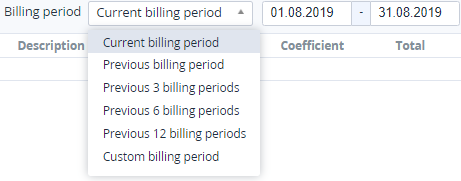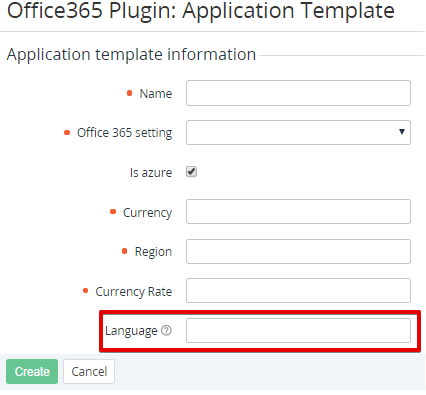Version 3.5. Release date 29 August 2019
New features and enhancements:
Improved convergence of charges and consumption statistics for the Microsoft Azure service
For the Microsoft Azure service, the convergence of charges and detailed statistics of consumption has been improved. Previously, discrepancies between charges and statistics could be caused by the delay in processing the information by the billing process. Now the new "Billing Date" attribute has been added representing the actual date of processing a resource consumption record by the billing process. If statistics with the usage time corresponding to the previous billing period were processed by the billing process after the next billing day, the statistics are included in the current billing period.
In the Operator Control Panel, on the Consumed Resources page, for the Microsoft Azure service, the following changes have been made:
- The "Time from" and "Time to" columns have been renamed to "Usage Time From" and "Usage Time To" respectively. The columns contain the actual resource usage dates on the service side.
- The new "Billing date" column has been added. The column contains the actual processing date of resource consumption in the platform.
- The "Billing period" filter has been added. It allows displaying entries in the table with the billing date within the selected billing period. Please note that for the current billing period, charges with the usage time that corresponds to the previous billing time may be displayed due to their billing date.
In the Customer Control Panel, for the Microsoft Azure service, the following changes have been made:
- On the Charges page:
- The new "Billing period" filter has been added. It allows displaying entries in the table with the billing date within the selected billing period. Please note that the diagram uses the actual resource usage dates on the service side.
- The diagram axes now have titles.
- On both the Charges and Consumption Analytics pages:
- The information messages have been updated.
- Values now are separated by a space by three digits.
- Values now are rounded to two decimal places.
In both the Operator Control Panel and Customer Control Panel, in the consumed resources reports, the "Time from" and "Time to" columns have been renamed to "Usage Time From" and "Usage Time To" respectively and the new "Billing date" column has been added. (CR-677)
Implemented data localization in the Microsoft Azure service consumption statistics
- Resource category and subcategory
- Region
- Units. (CR-438)
Implemented net cost updating for subscriptions with individual prices
Added Non-renewed Subscriptions Report
In the Operator Control Panel, the new Non-renewed Subscriptions Report has been added. The report includes data about customers with at least one subscription which in the selected period changed its status to inactive and by the moment remains in the inactive status. The report has two tabs: information about customers with active subscriptions and customers without active subscriptions. This report is sent to the email of a manager and can be used for improving customer retention. (CR-595)
Improved information in the Main contact section of MPC
During a new customer creation in the Microsoft Partner Center (MPC), in the Main contact section, the email field now is filled in with the actual email address of the Account Owner. The prior algorithm used the actual email address of the Account entity. (CR-739)
Added the ability to choose the file format for exporting data from the platform
Both the Operator Control Panel and Customer Control Panel now support data export in the two file formats XLSX and CSV. (CR-629)
Improved user experience in the platform
The "Billing day is coming" notification event template has been extended with information about the required balance amount for successful renewing of CSP Monthly, Pay in full, and G Suite subscriptions that are expiring in the next billing period. (CR-634)
For managers, individual API tokens have been implemented. Only a manager can get access or re-generate their individual API token. (CR-703)
In the Operator Control Panel, discounts now can be specified with up to two decimal spaces. (CR-740)
Both the Operator Control Panel and Customer Control Panel now support validation in the "Domain name Office 365" filed during ordering a subscription. (CR-550)
API tokens now are partially masked with asterisks (*). (AB-21599)
In the Operator Control Panel, manual operations now are not deleted automatically after deleting the corresponding application. (AB-20645)
Now it is possible to set the Entry Point name as the corresponding subscription name via the {{ subscription.name }} placeholder. The Entry Point name is displayed in the Customer Control Panel. (CR-746)
For plans, the ability to change the billing type to Pay as you go (external) has been added. For successful changing of the billing type, the Auto markup must be set in the plan. (CR-758)
In the Operator Control Panel, on the Microsoft Azure application instance page, the link to the Microsoft Azure Portal has been added. (CR-818)
Extended API
Generation of a one-time token for the specified Account has been implemented. The one-time token can be used to authorize a customer in the Customer Control Panel with the Account Owner role (for example, to pass a user from a third-party system to the balance topping-up page). (CR-755)
For Resellers, API now supports search of Accounts with the specified email address including information about subscriptions. (CR-755)
The following filters have been added to the Get a list of the Child Reseller's Reseller Charges method:
- Account type
- Date form
- Date to
- Reseller ID
- Plan Class ID. (AB-21754)
For all methods used for getting information about Charges, additional attributes have been added ("additional_params") to the Charge object for the Microsoft Azure subscriptions. The additional parameters can be used by ERP systems for mapping charges and ERP-based entities without making additional API calls. (AB-21901)
The following methods have been added to API v3 for managing payments:
- Create Payment
- Cancel Payment
- Complete the Payment from Balance
- Get List of Payments
- Get Payment Info by ID
- Complete the Payment. (CR-617, CR-803)
Fixed issues
The following issues have been fixed: AB-20846, AB-21201, AB-21538, AB-21658, AB-21674, AB-21681, AB-21696, AB-21697, AB-21764, AB-21767, AB-21770, AB-21780, AB-21794, AB-21876, AB-21898, AB-21950, AB-22006, AB-22059, AB-22113, AB-22190, AB-22294.