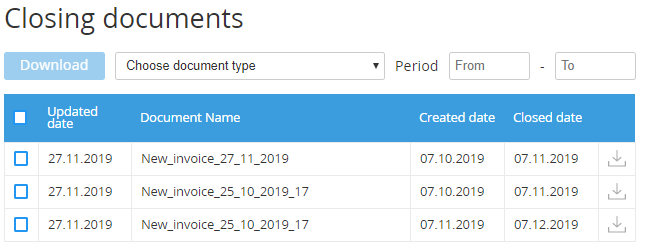Version 3.7. Release date 12 December 2019
New features and enhancements:
Implemented Microsoft Customer Agreement support
To order a new subscription to any Microsoft service, customers should accept the new Microsoft agreement by any of the following:
- On their own — while ordering a subscription via the Customer Control Panel.
- With a manager – while ordering a subscription via the Operator Control Panel. The manager confirms that the customer accepted the agreement.
Customers who already have subscriptions to any Microsoft services were notified that they should accept the new Microsoft agreement before 31 January 2020 to keep the operations of renewing subscriptions and upgrading resources available. Managers can also confirm that their customers accepted the agreement. (CR-813, CR-814, CR-823. CR-883)
Implemented Microsoft Software Subscriptions support
Both managers and customers can now order subscriptions to the Microsoft Software Subscriptions service. Microsoft CSP Products Plugin is used for fetching the list of the available resources (SKUs) from Microsoft Partner Center. (CR-605)
Implemented a new billing type for one-time subscriptions
The Non-recurring Subscription billing type is used for plans with the one-time payment for a purchased license (for example, Microsoft Software Subscriptions and Microsoft Azure RI). Subscriptions to plans with the Non-recurring Subscription billing type have the following specific aspects:
- Subscription renewing is not available.
- Resource upgrading/downgrading is not available.
- Switching a plan is not available.
- Subscription stopping and deleting are not available in the Customer Control Panel.
- All charges get the Closed status when the order is paid.
- Active subscriptions have the Delivered status. (CR-772)
Implemented integration with localise.biz — translation management system
The process of importing and exporting of the ActivePlatform UI localisations has been automated. (CR-581)
Added the ability to sort products in Storefront
Resellers can now define the order of product cards on the Catalog page of Customer Store. Product categories and plans with the smaller monthly cost are now automatically displayed on the top of the list. Product categories and plans with the same monthly cost are displayed in reverse alphabetical order. (CR-756)
Added the ability to manage the auto-renewal option of subscriptions
Resellers can now forbid customers to change the auto-renewal option for all subscriptions to a plan or a particular subscription only.
For subscriptions to the Microsoft Office 365 service, the automatic daily synchronization of the auto-renewal option has been implemented. If a subscription is not auto-renewed on the Microsoft Partner Center side, the platform turns off the auto-renewal option of the subscription and forbids the customer to change it. (CR-804)
Implemented external closing documents support
If a customer is charged with closing documents (invoices, acts of acceptance) by an external ERP system, the customer can now view the list of these documents and download them in the Customer Control Panel.
A manager can now set the sections displayed for customers:
- "Invoices" with documents issued by the platform.
- "Closing documents" with documents issued by an external ERP system.
A manager can now configure sending notifications for customers on available external closing documents. (CR-639)
Added the ability to renew a trial period of subscriptions
Managers can now renew trial subscriptions with another trial period. When a manager selects a trial period for renewing a subscription, a warning message is displayed. The message reminds that this operation may lead to a financial loss for the reseller.
Renewing with a trial period is available for all active subscriptions as well as for stopped subscriptions to services from Vendor Portal. (CR-799)
Improved user experience in the platform
Improved user experience in the Customer Control Panel:
- Displaying the included amount of resources has been improved. (CR-828)
- On the order confirmation page, displaying the payment information has been improved, the paid period information has been added. The same template for the payment information is now used on the order and payment details pages. (CR-851)
In the Operator Control Panel, on the order details page, the "Charges" block has been replaced with the new "Details" block. Information in the "Details" block is similar to the order confirmation page in the Customer Control Panel. (CR-851)
The "Billing day is coming" notifications are now sent only for subscriptions in the following statuses:
- "Active".
- "Waiting for manual approve" for stopping.
- "Graced". (CR-840)
The information message displayed for new self-registered customers has been improved. (CR-819)
Automatic refreshing of the access tokens for the Microsoft 365 settings has been implemented. Any errors that occurred while receiving the tokens are now logged with the full description, the type of an error is now displayed in the token status. (CR-765)
Users authorized with the "System administrator" or "Salesperson" access level in the Operator Control Panel can now log in to the Customer Control Panel with the "Owner" access level using a direct link, for example, a link from an email for topping up the account balance. (CR-805)
The "Reservation" section in the Customer Control Panel has been improved. (CR-865)
Now after creating a new account owner, an email is sent including a one-time link for resetting the password. (CR-151)
For the Microsoft Office 365, Microsoft Azure, and G Suite migration scripts, the ability to sent a notification on creating a new account has been added. (CR-151)
User experience has been improved in the Customer Control Panel when a subscription cannot be ordered for the current account:
- The ability to choose an appropriate account from the list of the customer accounts has been added.
- The ability to reuse existing account details for creating a new account has been added. (CR-811)
In the Customer Control Panel, the appearance of the button with information about how to order the Microsoft Azure RI service has been improved. (CR-865)
Extended API
The following methods for managing external closing documents have been added:
- Send information about a closing document from an ERP system.
- Get information about a closing document.
- Update information about a closing document.
- Delete information about a closing document.
- Trigger an event for sending notifications on closing documents. (CR-639)
The "Get a List of the Reseller's Accounts" method has been extended with the following new features:
- Filtering the list by INN (Tax Identification Number) of the account specified in the "inn" attribute. (CR-639)
- Filtering the list by email of the user attached to an account. (CR-820)
- Available funds on the account balance (regarding the blocked charges) – in the method response. (CR-836)
Fixed issues
The following issues have been fixed: AB-22597, AB-22691, AB-22815, AB-22816, AB-22827, AB-22849, AB-22854, AB-22994, AB-23000, AB-23042, AB-23240, AB-23316