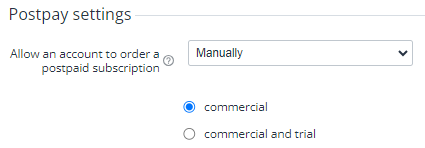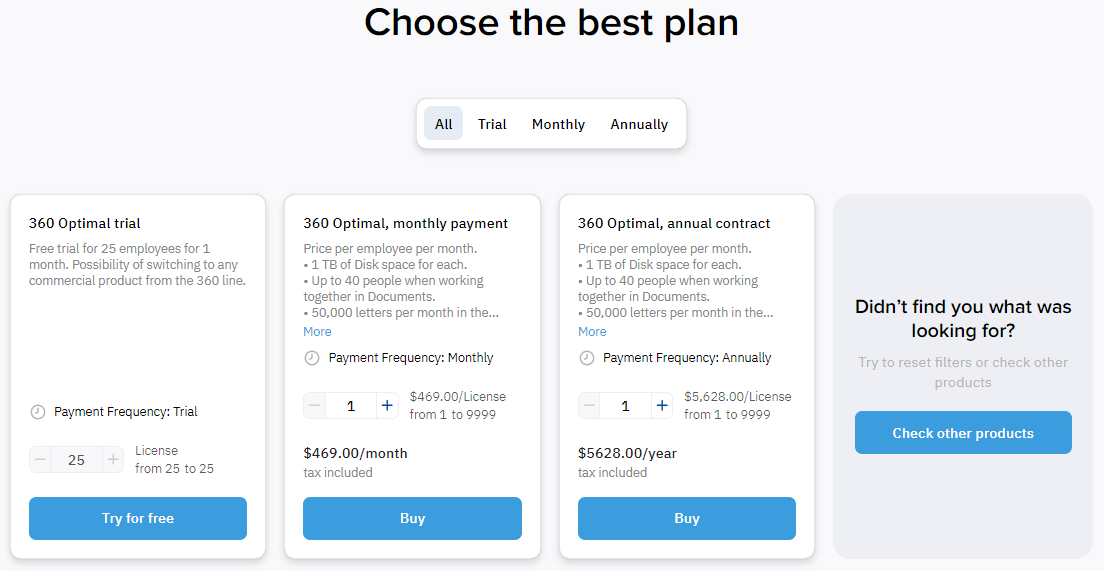Version 7.8. Release date 12 December 2023
New features and enhancements:
Implemented a tool to search and cancel Microsoft NCE subscriptions automatically migrated from Legacy (Office 365)
Starting January 1, 2024, Microsoft will stop renewing Legacy subscriptions and will automatically create for them NCE subscriptions on the expiration date. The new tool helps prevent duplication of NCE subscriptions if the reseller's customers purchase a new NCE subscription instead of migrating the old Legacy subscription. The cancellation of unwanted Microsoft NCE subscriptions automatically migrated from Legacy works for all resellers of an installation:
- In the platform, all suitable Legacy subscriptions with an expiration date of January 1, 2024, and later are selected. The list is updated daily.
- Every hour, for those Legacy subscriptions that have already expired, a search is performed in the Microsoft Partner Center for automatically created NCE subscriptions.
- The found NCE subscriptions are deleted, and a detailed report is generated in the platform. The report is available to system administrators in the Operator Control Panel at the root reseller level of the installation.
To accommodate specific agreements between resellers and customers, the tool also offers the option to exclude Legacy subscriptions from the algorithm manually. This ensures that only NCE subscriptions that should be canceled are affected. (CR-2393)
Extended the functionality of customers' permissions for the "Postpay" model
The changes apply to resellers who use manual approval of customers' permissions to order postpaid subscriptions. Resellers can now choose whether manager approval should be required only with the order of the first commercial subscription or a trial one, too. Previously, postpaid customers could order trial subscriptions regardless of permission, which could lead to abuse. (CR-2330)
Implemented a product page of the internal catalog to the Customer Control Panel
A product page contains the following information about a product and its plans:
- The product title, logo, and brief description, and the vendor name.
- A card with the starting price of a subscription and buttons to go to compare plans or a message that the price is available upon request if self-ordering a subscription is not available.
- A detailed description of the product.
- A carousel of videos and product screenshots.
- A section to compare plans with a filter by payment frequency. Plan cards contain the following elements, the behavior of which depends on the terms of the plan:
- The plan name.
- The plan description.
- Subscription payment frequency.
- The quantity of the primary resource in the subscription, buttons for changing it, a hint about limits, the resource name and unit price.
- Subscription price, considering the selected quantity of the primary resource.
- Information about taxes.
- A button to proceed to order registration.
- A list of product benefit cards. (CR-1961)
Also, the behavior of filters on the main catalog page and the display of information about taxes have been improved. (CR-2435)
Improved user experience in the platform
In the Customer Control Panel, in a payment card for pay-as-you-go subscriptions, an icon is displayed to quickly go to the "Analytics" section and view the actual daily expenses of the subscription for the month preceding the payment creation. (CR-2033)
Various technical improvements have been implemented. (CR-2448, CR-2449)
Improved API
The support of all API v1 methods has been ended. (CR-2198)
The responses of the API v3 methods for getting information about plans now include the recommended prices (ERP) of resources and periods. (CR-2140)
New methods of the internal API have been implemented, and several existing ones have been improved. (CR-2435)
Fixed issues
The following issues have been fixed: AB-38764 (SAP-20947), AB-38801 (SAP-20967).