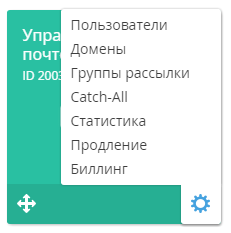Managing the subscription for the «Open-Xchange» service
The Mailboxes shortcut provides the access to the Application menu of the «Open-Xchange» service.
Complete the following steps to access the Application menu:
- Move the mouse pointer over the Mailboxes shortcut. The button appears in the lower-right corner of the shortcut.
- Click the button. The Application menu appears.
The Application menu of the «Open-Xchange» service consists of the following sections:
- Users;
- Domains;
- Distribution groups;
- Catch-All;
- Statistics;
- Renew;
- Billing.
To view the section, click its name in the Application menu.