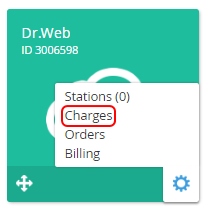Dr.Web. "Charges" section
To view the Charges section:
- Sign in to the Customer Control Panel.
- Move the mouse pointer over to the Dr.Web Entry Point on the Application Dashboard. The button is displayed in the lower right corner of the Entry Point.
- Click .The Dr.Web Entry Point menu is displayed.
On the Entry Point menu click Charges. The Workspace displays the Charges page. See -Subscription analytics.
The List of Charges is updated daily. For the new Subscriptions the first charge appears in the list next day after Subscription was ordered.
Each Station is charged on a per daily basis, and the minimum billing period is 24 resource-hours. For example, if you add 10 Stations, and the same day you delete 5 Stations, then the next day the charge for 10x24=240 resource-hours will appear in the List of Charges. Then if the number of Stations does not change, the charge for 5x24=120 resource-hours will appear daily in the List of Charges. You can check the Station monthly fee in the Stations section (see «Антивирус Dr.Web». Раздел Станции section) and on the Create Station page (see Dr.Web. Creating a Station).