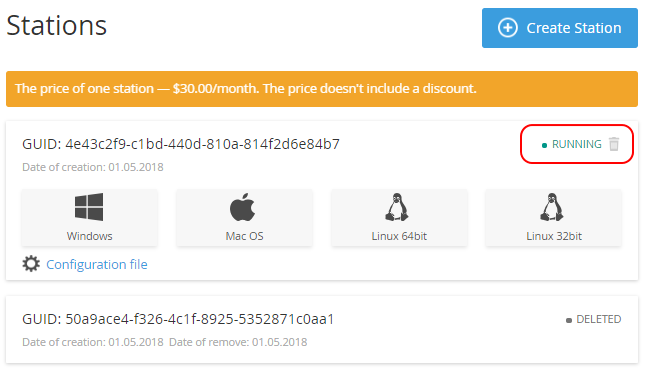Dr.Web. Deleting a Station
You can delete Station if the Dr.Web Subscription has Active status (see Activating a Dr.Web Subscription).
To delete a Station:
- Sign in to the Customer Control Panel.
- Move the mouse pointer over to the Dr.Web Entry Point on the Application Dashboard. The button is displayed in the lower right corner of the Entry Point.
- Click . The Dr.Web Entry Point menu is displayed.
- On the Entry Point menu click Stations. The Stations page is displayed.
- In the row with the required Station click the Delete button. The button is available only for the Stations with Running status.
- Click Confirm in the pop-up window to confirm the deletion.
- After the Station is deleted, it receives the Deleted status, and the date of deletion appears in the row with information about the Station. The billing for the Station is stopped next day after deletion.