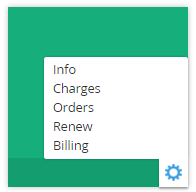Microsoft Office 365. Stopping a Subscription
If a stopped Subscription will not be activated in 90 days, it is deleted on the Microsoft side and then in the platform. All data linked to the Subscription will be deleted permanently. To activate a stopped Subscription, contact the Manager.
To stop a Subscription to the Microsoft Office 365 service:
- Sign in to the Customer Control Panel.
- Hover the mouse pointer over the Microsoft Office 365 Entry Point. The button is displayed in the lower right corner of the Entry Point.
- Click . The Entry point menu is displayed.
In the Entry point menu, click Billing. The management page of the Microsoft Office 365 Subscription is displayed (see Microsoft Office 365. "Billing" section).
- Click Cancel Subscription. The confirmation window is displayed.
- In the confirmation window, click Confirm. The Subscription will be stopped.