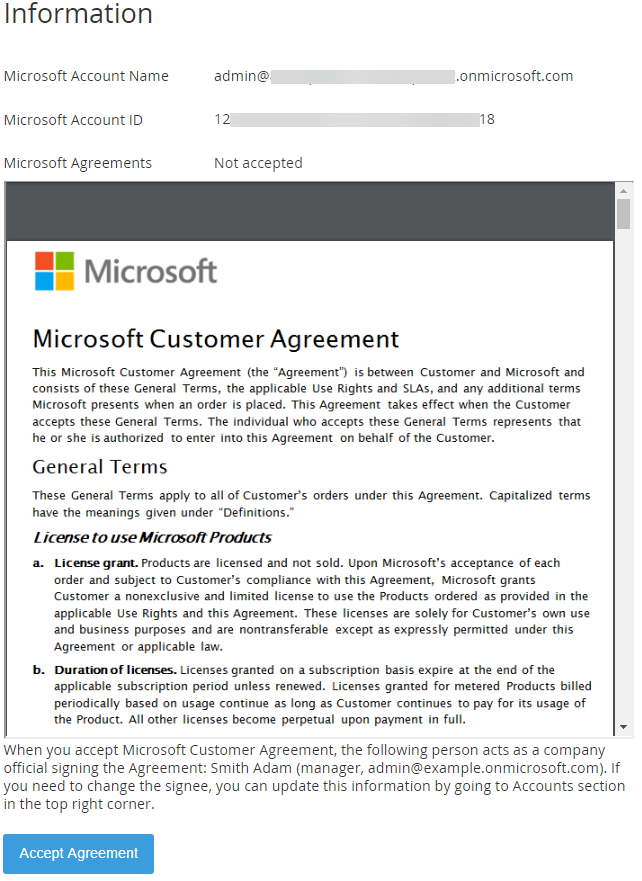Microsoft Office 365. "Information" section
The Information section contains information about the Partner Center account and the Microsoft agreement.
To view the Information section:
- Sign in to the Customer Control Panel.
- Hover the mouse pointer over the Microsoft Office 365 Entry Point. The button is displayed in the lower right corner of the Entry Point.
- Click . The Microsoft Office 365 Entry Point menu is displayed.
- On the Entry Point menu, click Information. The page with the following information about the Subscription is displayed:
- Microsoft Account Name — Microsoft Tenant name of the Account.
- Microsoft Account ID — Microsoft Tenant ID of the Account.
- Microsoft Agreements — text of the Microsoft Customer Agreement and the current status of the agreement acceptance:
- If the agreement is accepted, the Accepted text and the acceptance date are displayed.
- If the agreement is not accepted, the Not accepted text and the Accept Agreement button are displayed.
To accept the agreement, check the information about the Account that will be sent to Microsoft (the name, position, email of the Account) and click Accept Agreement. The updated Information page will be displayed.