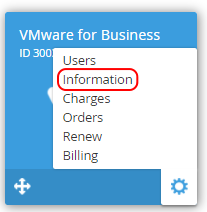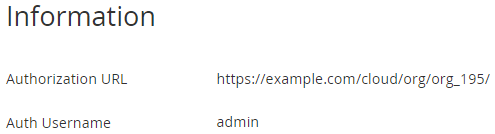vCloud Director. "Information" section
Information section contains vCloud Director Control Panel URL and the access credentials, User ID and Organization ID (see Вход в Панель управления "vCloud Director").
To view the Information section:
- Sign in to the Customer Control Panel.
- Move the mouse pointer over to the "vCloud Director" Entry Point on the Application Dashboard. The button is displayed in the lower right corner of the Entry Point.
- Click the button. The "vCloud Director" Entry Point menu is displayed.
- On the Entry Point menu click Information. The Information page is displayed.
The Information page includes the instruction how to get access to the vCloud Director Control Panel and the following elements:Authorization URL — vCloud Director Control Panel URL.
- Auth Username — vCloud Director Control Panel username.
- Organization ID — Organization ID in the vCloud Director Control Panel. May be not displayed due to the Product settings.
- User ID — User ID in the vCloud Director Control Panel. May be not displayed due to the Product settings.