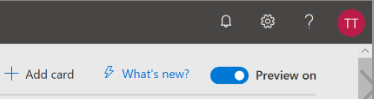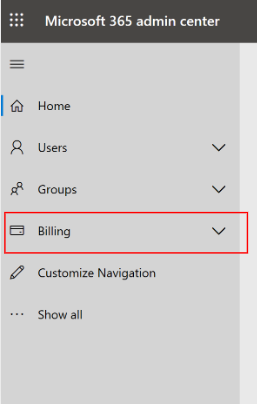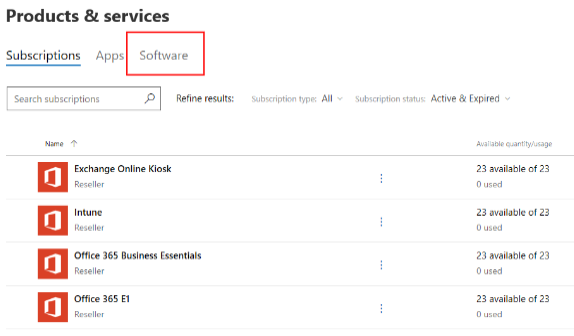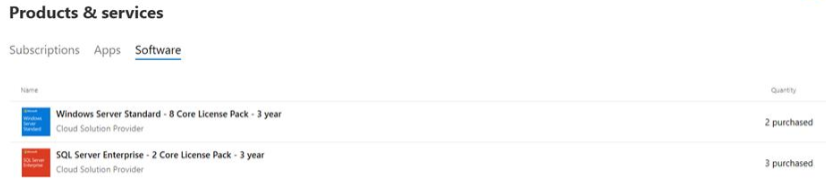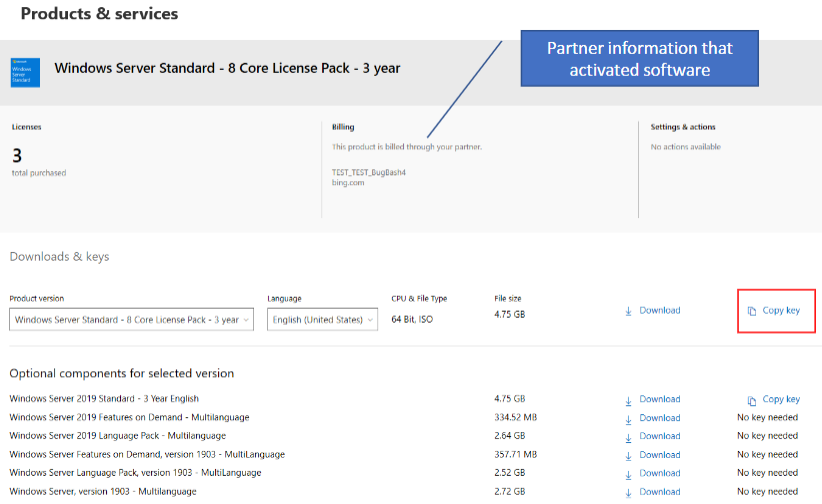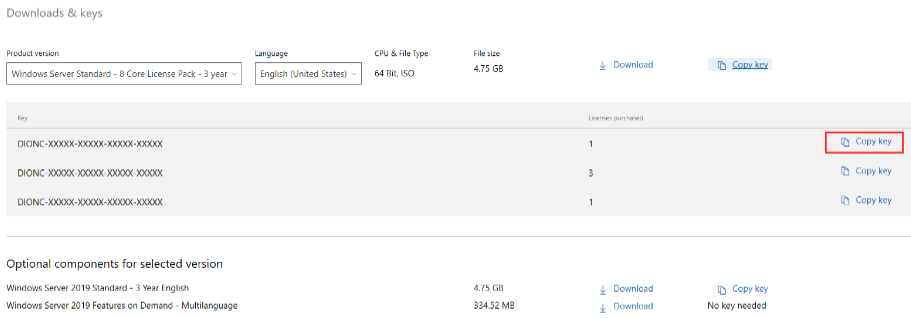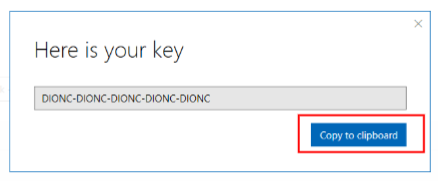Getting the license keys for the software purchased within the "Microsoft Perpetual Software" service
For the original guide in PDF, click here.
The license keys for the Microsoft software purchased within the «Microsoft Perpetual Software» service are available at the Microsoft admin portal — Microsoft 365 Admin Center located at https://admin.microsoft.com.
To get the license keys for the purchased software:
- Log in to the Microsoft admin portal using the credentials of the Microsoft Tenant who ordered the Subscription (see Ordering a "Microsoft Perpetual Software" Subscription).
- Turn on the Try the preview switch to change the view mode to Preview, if it is not set by default.
In the mode, the Preview switch has the Preview on name. - In the left navigational menu, go to Billing > Products & Services.
The Subscriptions tab of the Products & Services page is displayed. - Go to the Software tab.
The list of the purchased software is displayed. - In the Software list, click the required purchased software. The page with information about the license keys is displayed.
- In the row with information about the software:
- In the Product version list, select the required version.
- In the Language list, select the required language.
- Click Copy key.
The list of available license keys is displayed.
In the row with the required license key, click Copy key.
To get the license key of an additional component, click Copy key in the corresponding row of the Optional components for selected version list.
- In the appeared window, click Copy to clipboard.
The license key will be copied.
On the page with information about the license keys, it is also possible to download the ISO-image of the software and its optional components:
- To download the ISO-image of the software, click Download in the row with information about the software.
- To download an optional component of the software, click Download in the corresponding row of the Optional components for selected version list.