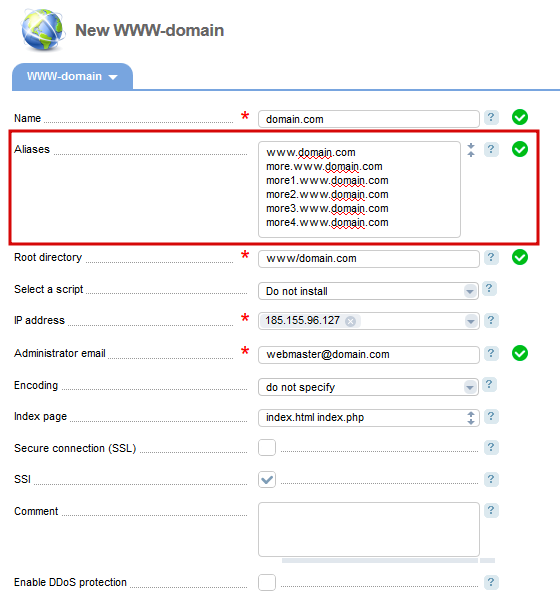Site.pro. Managing aliases of a Domain
Alias is an additional Domain name used for accessing the Domain.
To manage aliases of a Domain:
- Sign in to the Customer Control Panel.
- Click the Site.pro Entry Point. The ISPmanager panel page is displayed without prompting for credentials.
- On the left navigation bar, go to WWW > WWW-domains. The WWW-domains page is displayed.
- Click the name of the required WWW-domain and then click Edit. The page with the WWW-domain settings is displayed.
- In the Aliases field, enter the required alias.
- Click OK to apply the changes.