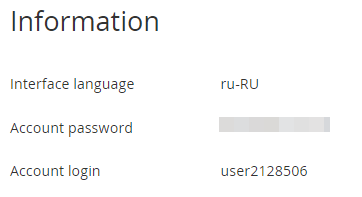Plesk. "Information" section
The Information section contains technical details about a Subscription to the Plesk service.
To view the Information section:
- Sign in to the Customer Control Panel.
- Hover the mouse pointer over the Plesk Entry Point. The button is displayed in the lower right corner of the Entry Point.
- Click . The Entry Point menu is displayed.
- On the Entry Point menu, click Information. The page with the following information about the Subscription is displayed:
- Interface language — language of the Plesk management panel.
- Account password — password used for accessing the Plesk management panel (see Accessing the Plesk management panel).
- Account login — login used for accessing the Plesk management panel.